When you’re productive, you achieve more in less time. Using the wrong tools for the task at hand, or switching between multiple platforms, can harm how productive you are and might reinforce unclear processes. Plus, if you’re still doing simple tasks manually, you might be spending more time than you need to.
Feeling unproductive with your time is stressful and could lead to burnout, especially if you’re trying to work within a team.
There are many productivity tools that harness the power of AI to take out unnecessary processes and simplify the way you work. With machine learning, tools can even personalize your workflow to help you achieve your goals. Here are the productivity AI tools we’d recommend.
31. Notta
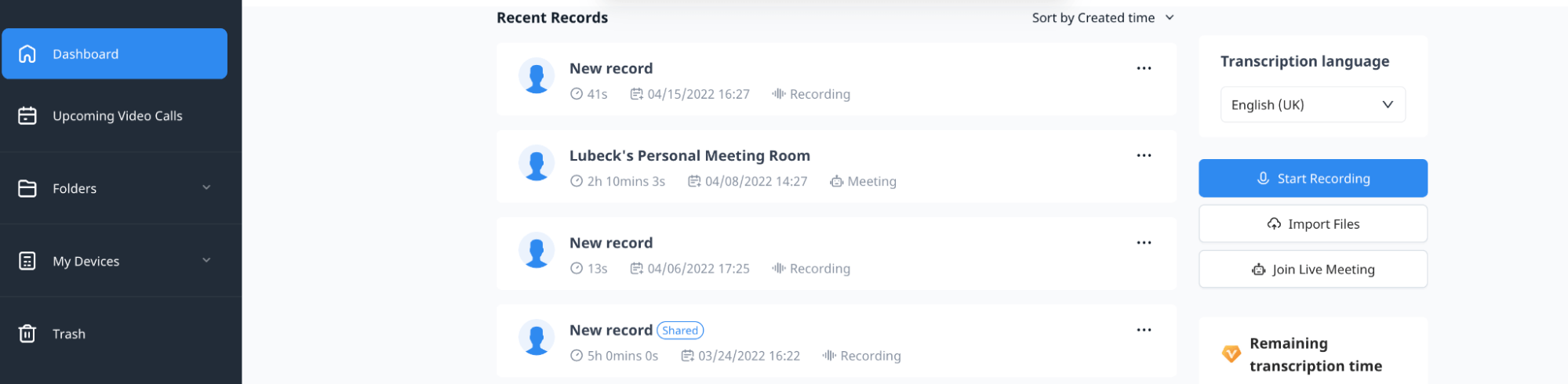
For high-quality, accurate transcription, Notta offers up to 98.86% accuracy in 58 languages. Upload audio or video files, live record your voice, or add to virtual meetings. You can type notes, images, and comments, all from your browser. The AI summary feature generates a condensed version of the full transcript, chapters of the transcript highlights, and even action points to provide the next steps. Export your transcript in a variety of formats.
- Starts at $9 per month, billed annually.
Record and transcribe conversations with Notta
Notta is a powerful meeting assistant that can help transcribe virtual meetings in real time and convert meeting recordings in seconds.
Try it Free Now
32. TabHub
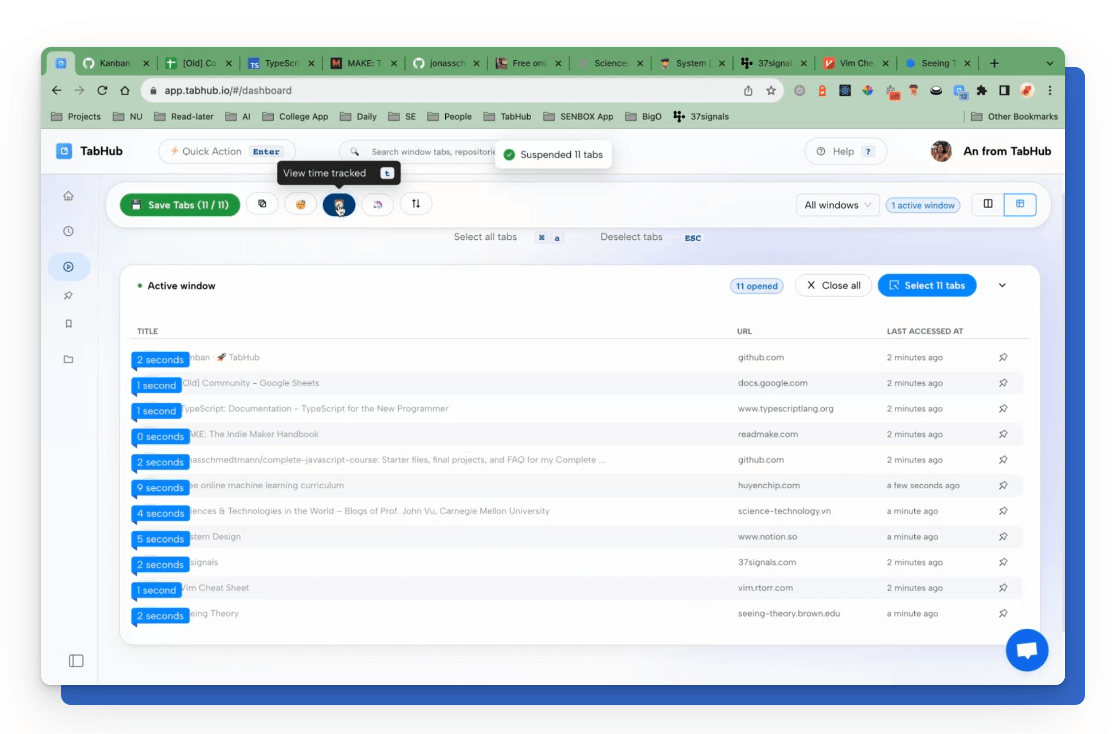
When you’re working, tabs quickly get out of control. Organize your open tabs automatically with TabHub. It groups like tabs together and closes duplicates, tracking the time you spend viewing each one. This tool works in Chrome, Edge, and Firefox.
- Free plan available
- Paid plan costs $6.99 a month
33. Mem
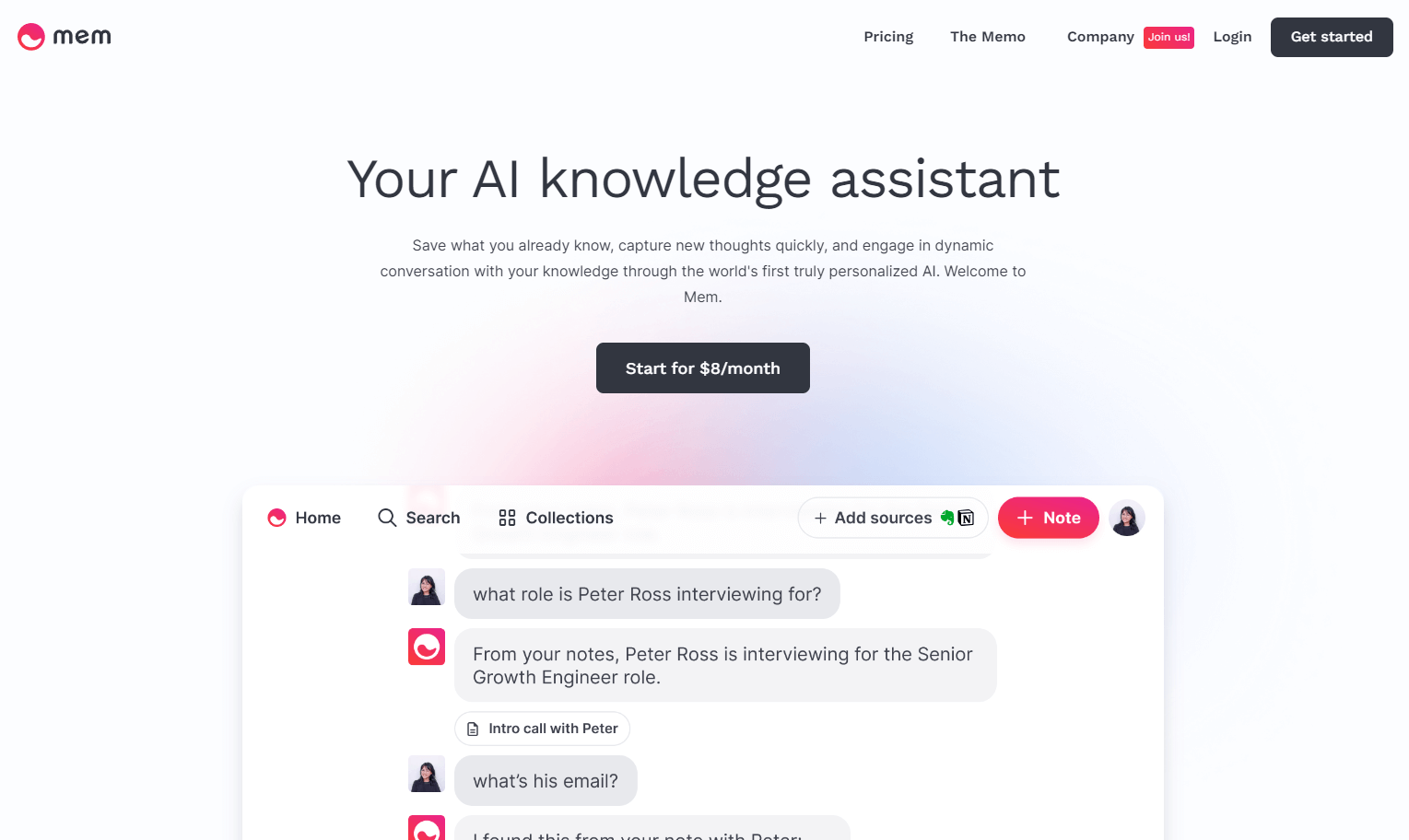
Mem is your own personal assistant. Upload old notes, bookmarks, your email inbox and calendar events, or type in thoughts on the fly. Using the conversational chatbot you can ask Mem simple questions and it retrieves the answers in natural language. For Windows, Mac, Android, and iOS.
- Basic free account
- Paid pro account costs $8 per month
34. Clockk
Do away with manual time tracking—Clockk tracks your activities with AI using the Chrome extension and desktop app. It groups specific URLs into projects and clients so you get an accurate breakdown of how you spend your time and even displays it in a calendar. As a freelancer, I found this saved a lot of time compared with traditional tracking!
- Plan costs $15 a month
35. Futurenda
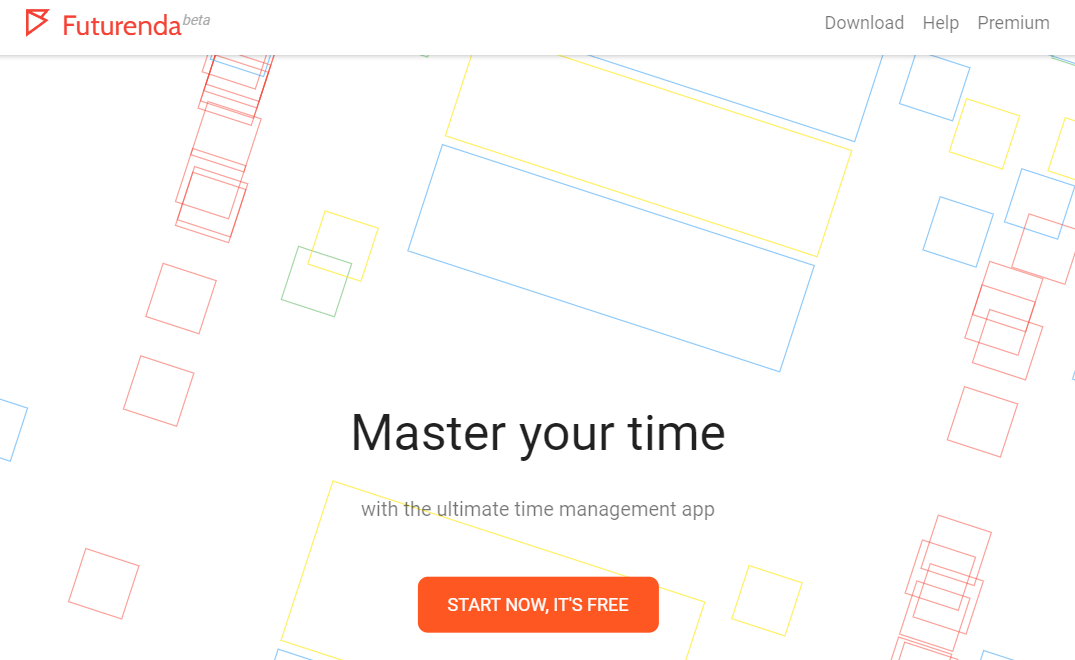
Arrange your tasks and calendar events into a smart Futurenda agenda that adapts with your day. Sync it with your Google calendar and add tasks, reminders, and breaks. Your agenda only moves onto the next task when you’ve actually completed it, showing you an accurate use of time. Syncs across Web, Android, and iOS.
- Premium plan costs $9.99 per year
36. TeamSmartAI
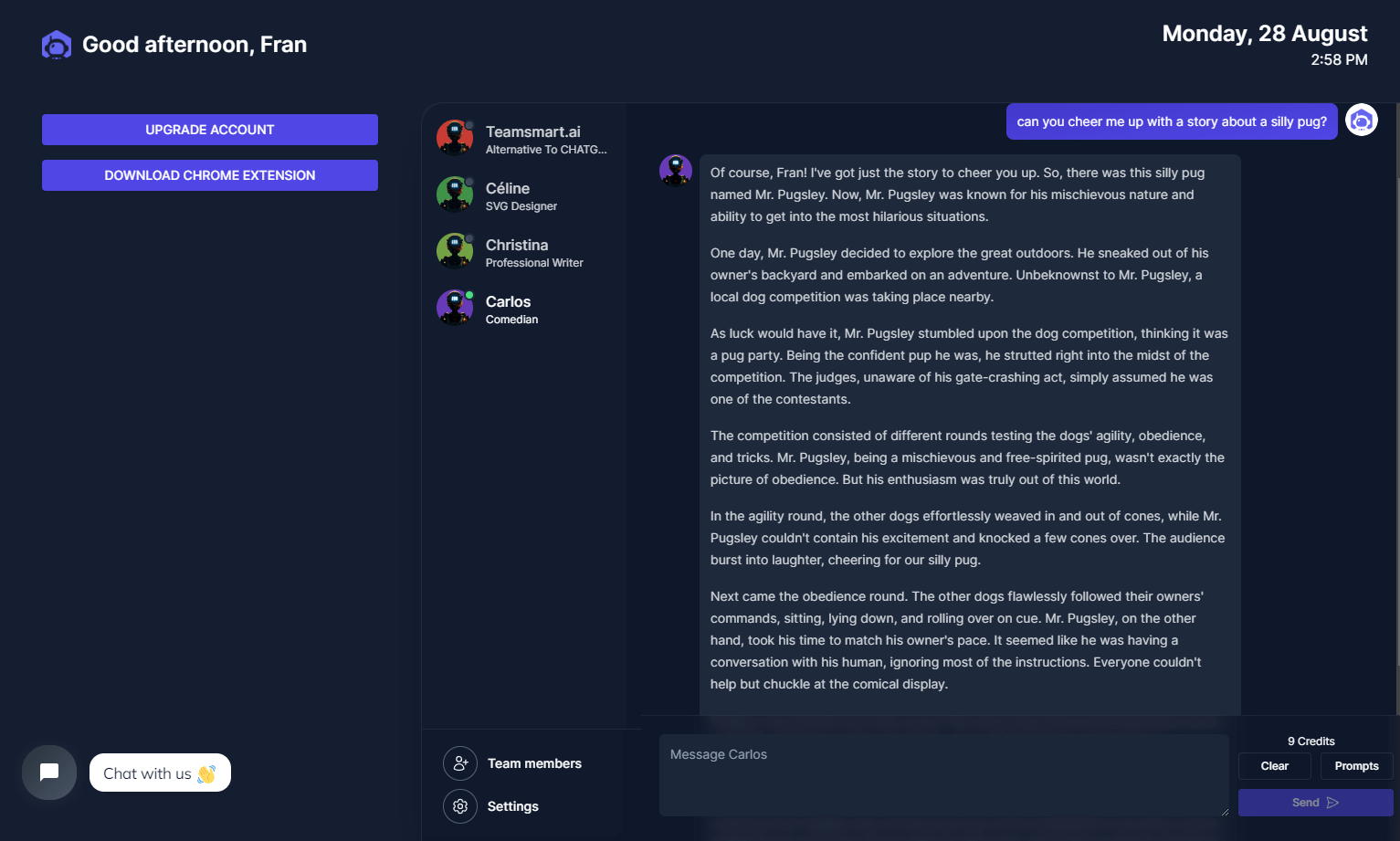
Now you can have your own team of chatbots in one place, with TeamSmartAI. Choose the bots you need from specializations like SVG design, coaching, and writing. Click the bot you want to use and converse in a chat window through a Chrome extension.
- Starts at $30 a month to unlock all bots
37. AnySummary
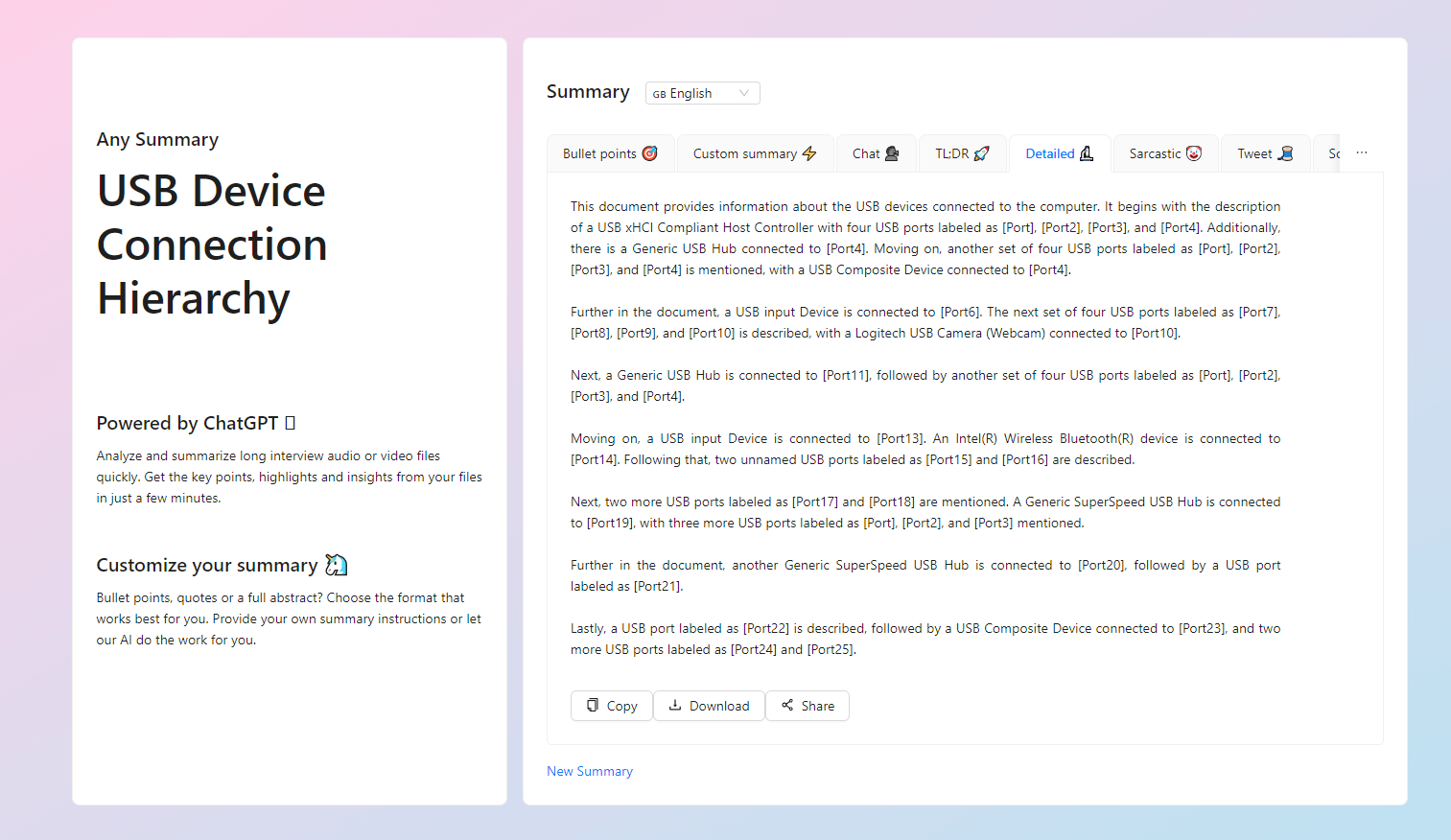
AnySummary has a beautiful interface that I found so easy to use. Upload almost any kind of file and the AI can process, interpret, and summarize the data. Ask it a question and prompt it to create bullet points, TLDR summaries, tweets, and much more in multiple languages.
- Free for 3 files a day
- $7 a month for 50 files a day
