Podcasters and content creators often struggle with time management. Their schedules are so packed that keeping up with podcast episodes, social media updates, and online promotions can be a challenge.
Are you facing the same problem? Do you want to create multiple content from a single podcast? If so, today’s article is perfect for you! CastMagic is an amazing tool for content repurposing and automation.
Since it’s available on an AppSumo Lifetime Deal, I tested it firsthand for a month. And I’m here to help you stay consistent without the extra effort. In today’s honest and unbiased CastMagic review for 2025, I’ll break down its features, pros, and cons—so you can decide if it’s worth the investment. Keep reading to find out!
Castmagic Review
Kripesh Adwani
Ease of Use PricingFeatures Content Quality Transcription Quality
Summary
CastMagic is an AI-powered tool for transcription and content repurposing, now available on a lifetime deal. With a one-time payment, you’ll get access to multilingual transcription, unlimited content generation, and expert-designed prompts.
While the platform lacks mobile support and has a somewhat outdated UI/UX, its strong customer support and advanced features have made it increasingly popular among YouTubers and podcast hosts.
4
Get Castmagic
Table Of Contents
[hide]
- What is Castmagic?
- CastMagic Review Video
- CastMagic User Interface
- How Does CastMagic Work?
- CastMagic Features
- CastMagic Support
- CastMagic Pricing
- CastMagic Credit Usage
- CastMagic Pros
- CastMagic Cons
- Who Should Use CastMagic?
- Why Should You Trust Me?
- Conclusion
Disclaimer : I strongly believe in transparency. If you buy using the links on our site, we may earn a small commission without any extra cost to you. This helps me to keep producing honest reviews. Read More >>
What is Castmagic?
CastMagic is an automation tool launched in 2023. Blaine Bolus introduced this AI-powered platform to automate content workflow. It transcribes video and audio files, transforming them into diverse content formats. For example, users can effortlessly convert podcasts into blogs, social media posts, newsletters, Twitter threads, Q&A sessions, and promotional materials.
The platform supports over 60 languages, including Indian regional languages like Hindi and Urdu. In just two years, it has amassed over 75,000 active users and facilitated the creation of over 10 million minutes of content.
CastMagic Review Video
CastMagic User Interface
The user interface of CastMagic is pretty basic. A minimalist layout uses a left sidebar for all buttons and menus. Upon opening the app, you’ll see “My Spaces,” where you can find all the recordings you’ve uploaded. You can edit and delete the transcriptions from here.
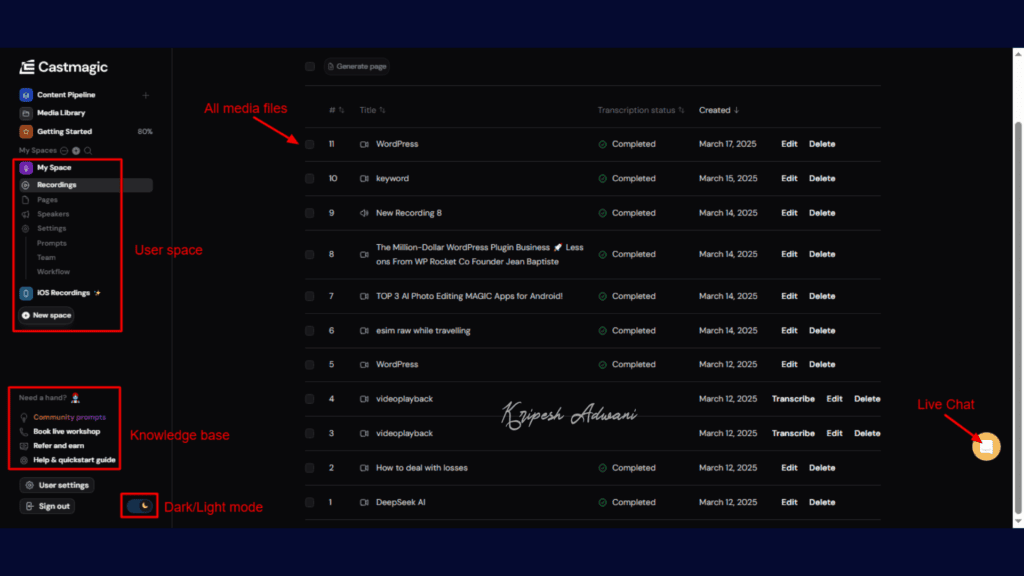
In the Settings section, you can manage your account, check billing information, and more. You can also access the media library, content pipeline, pages, prompts, and other features. For maximum user convenience, there’s a chat option available on the right side, below the dashboard.
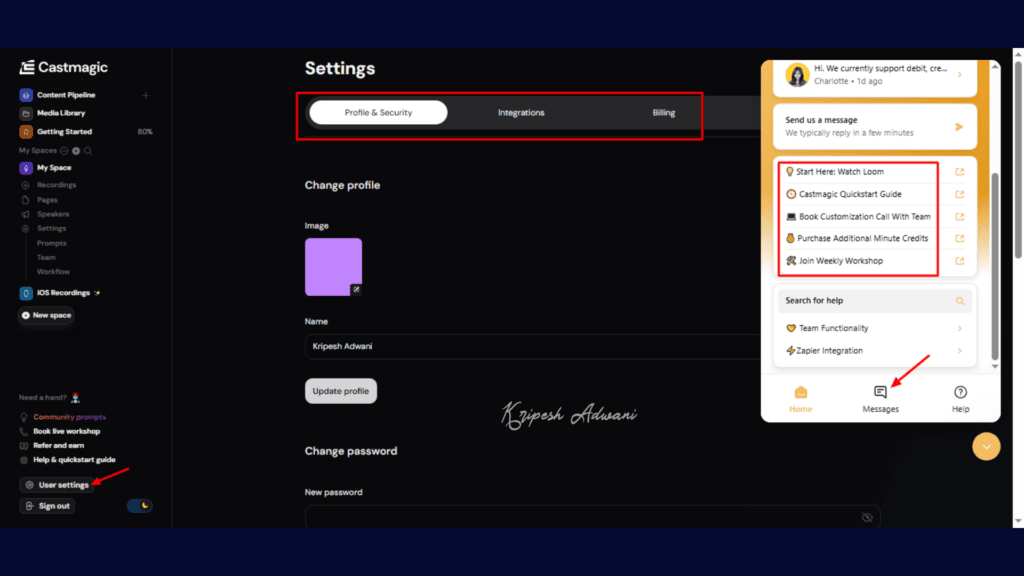
The initial setup may take some time. While using CastMagic is quite easy, first-time users might find it a bit challenging at first. You can refer to the Quickstart guide available for guidance.
How Does CastMagic Work?
Confused about how to set up and use CastMagic? Don’t worry! I’ll guide you through each step, making it easy to understand.
Step 1: Create a New Account
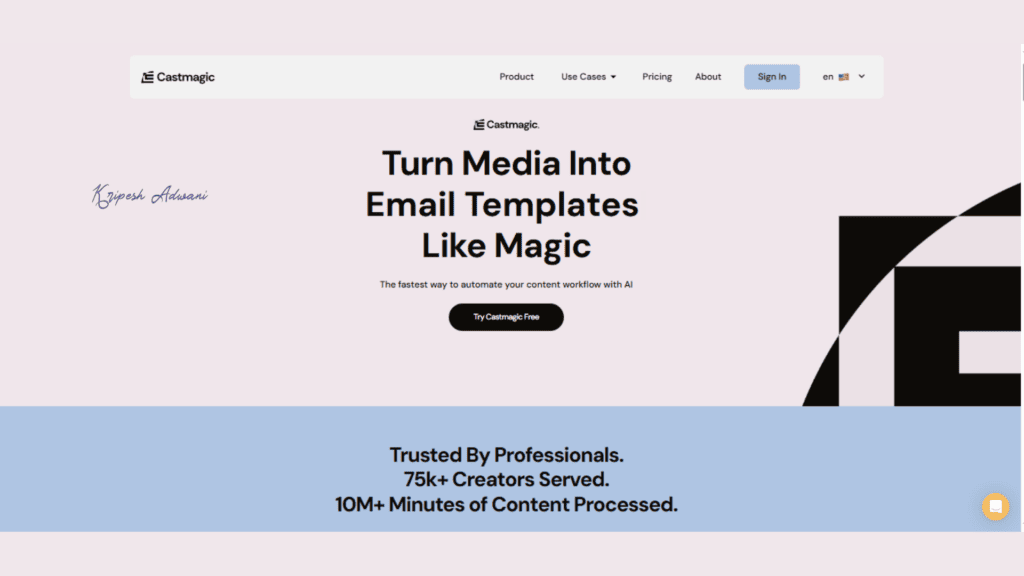
First, you need to visit the CastMagic website or use my link to purchase a plan. Then, sign up and log in for a new user account.
Step 2: Upload Your Media
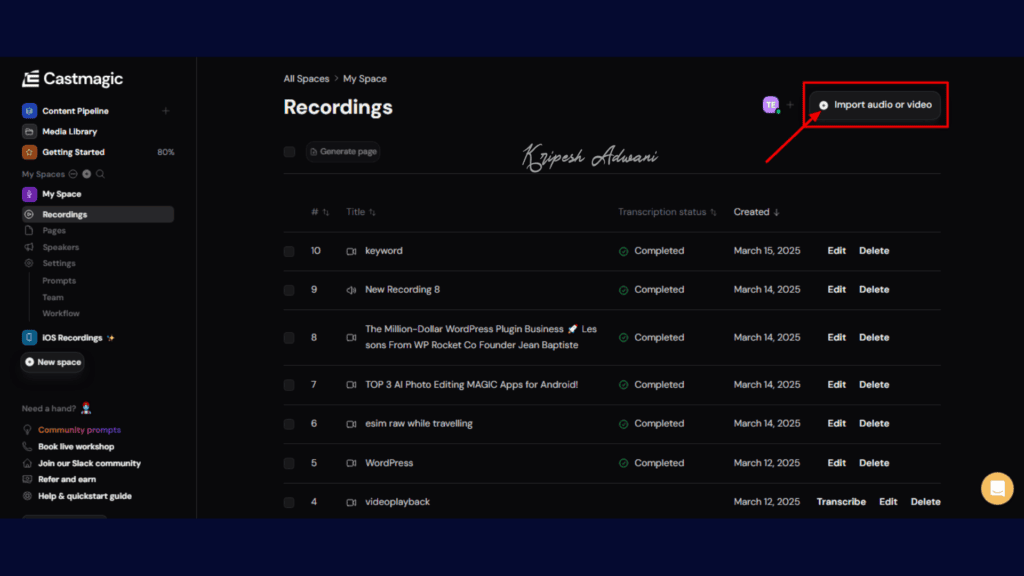
Once logged in, you’ll see your dashboard. Navigate to “My Space” and select “Import audio or video.” You can drag and drop your file here.
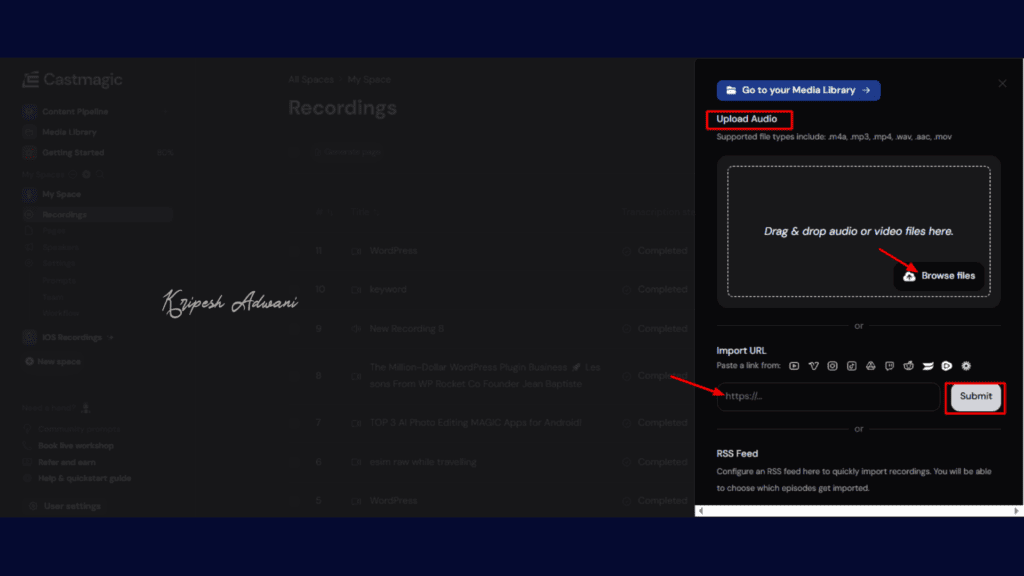
This tool also supports URL imports from various platforms (Vimeo, Reels, Loom, Drive, etc.). Click ‘Submit.’ Note: YouTube URL imports are currently unavailable due to a change in YouTube policy.
Step 3: Review the Transcription
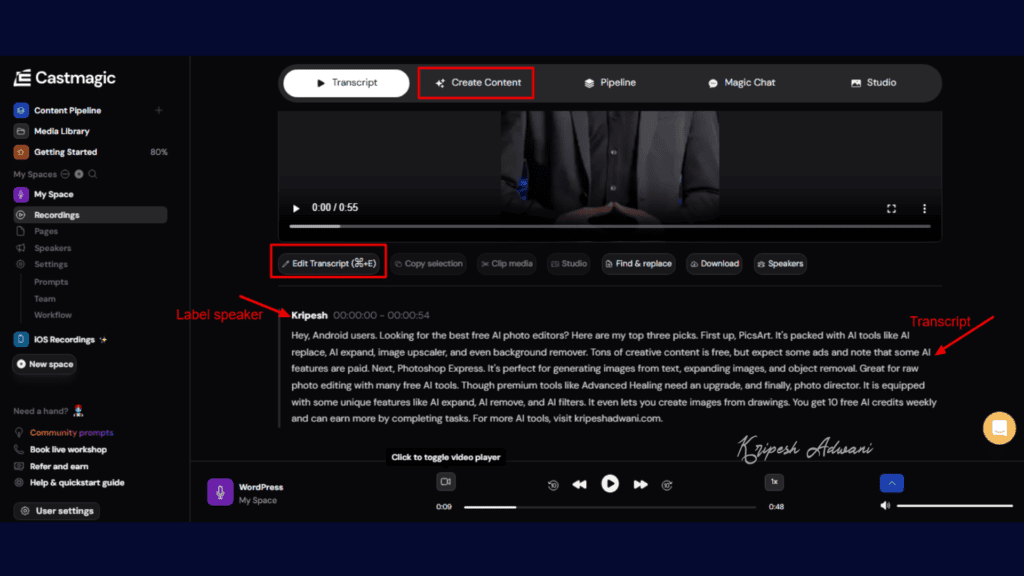
CastMagic will automatically transcribe your media file. Wait a few minutes, then label your speakers and make any necessary edits. Remember, labeling your speakers in the podcast transcription is very important to get personalized content output.
Step 4: Generate AI Content
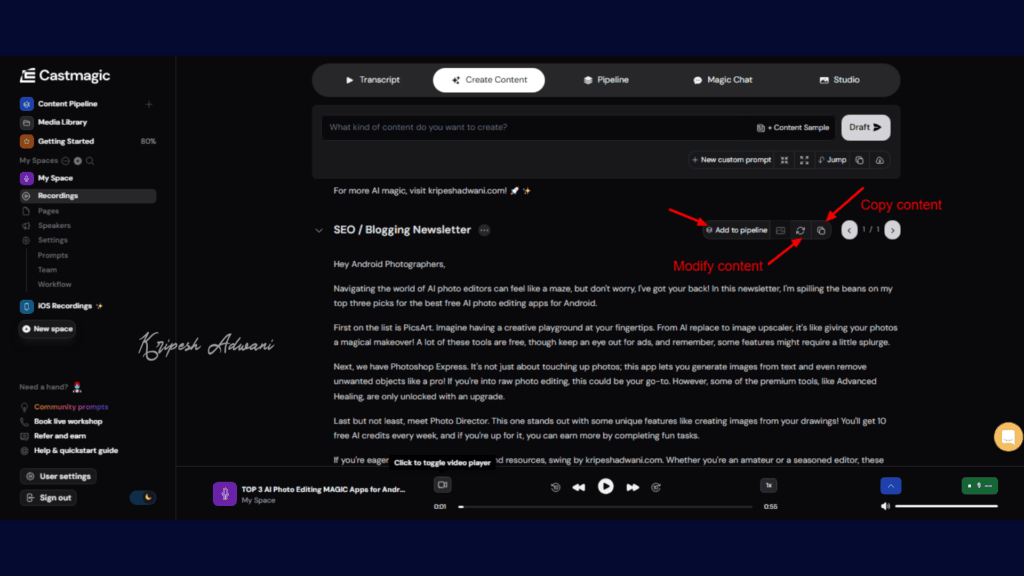
Click “Create Content” (located beside “Transcript”) at the top of the page. CastMagic will generate content based on your selected profile (introduction, Twitter threads, speaker bios, Q&A, etc). You can then modify, add to your pipeline, or copy the content to use elsewhere.
CastMagic Features
CastMagic offers content creators a range of functionalities. But, they must understand how to use each feature effectively. Here’s a guide.
1) Context Prompt
CastMagic supports content in over 60 languages, including English (US, British, Australian), Chinese, French, and Turkish. Its context prompt feature is helpful for multilingual transcription and content creation.
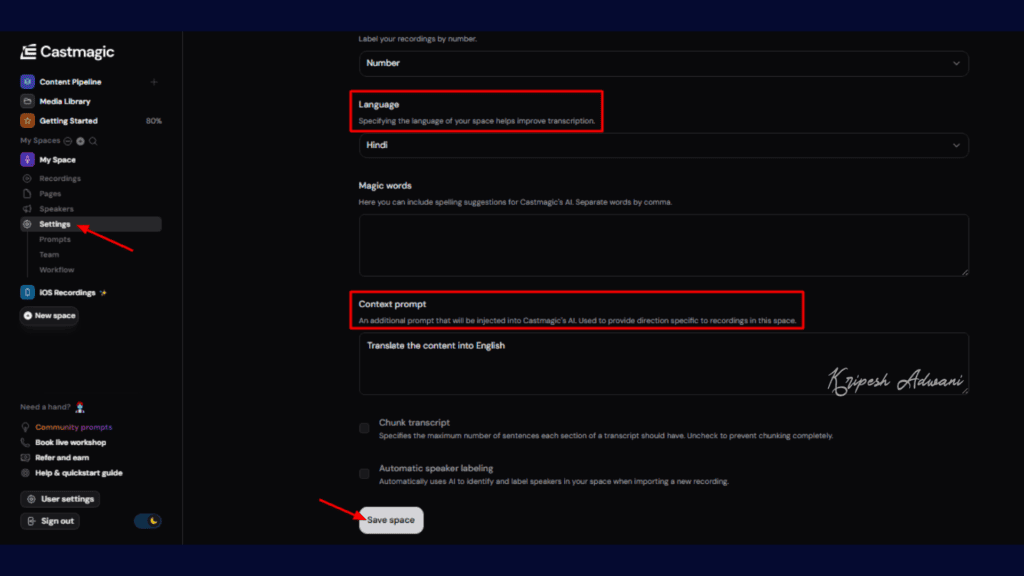
For example, you can transcribe a Hindi podcast and generate English content. Here’s how:
- In Settings, locate “Video Default Language” and select Hindi.
- In the “Context Prompt,” field, enter “Translate the content into English.”
- Click “Save Space.”
- CastMagic will then generate your content in English.
2) Custom Prompt
CastMagic generates content based on predefined content profiles, which use generic prompts. For higher-quality output, create custom prompts for each content category (e.g., blog, newsletter, social media).
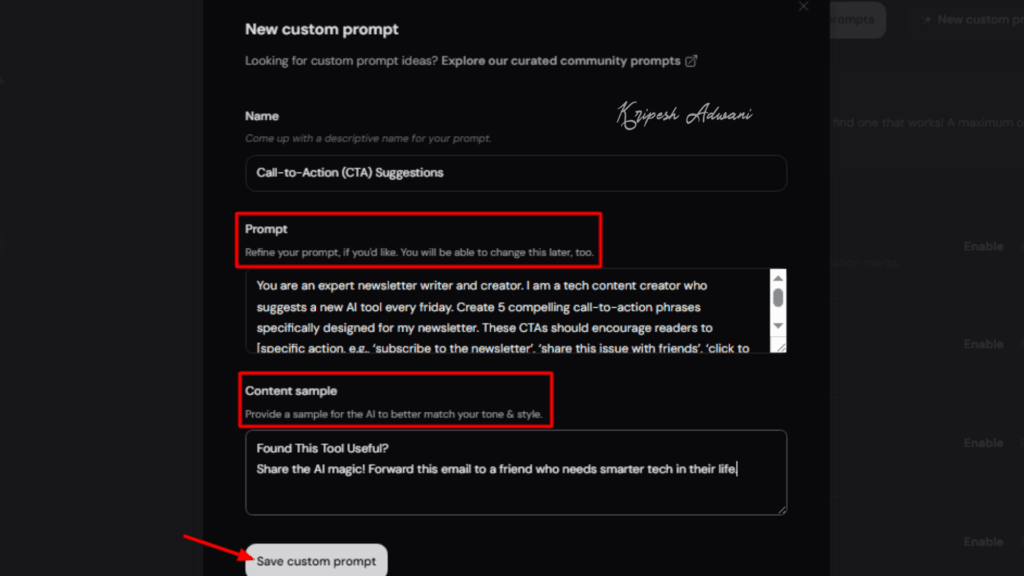
To create custom prompts, go to the “Prompts” section on the left sidebar. Select a content profile, and click “New Custom Prompt.” Name your content, input your custom prompt, and provide a content sample. (Refer to the image above.). You can enable or disable specific content types within that profile.
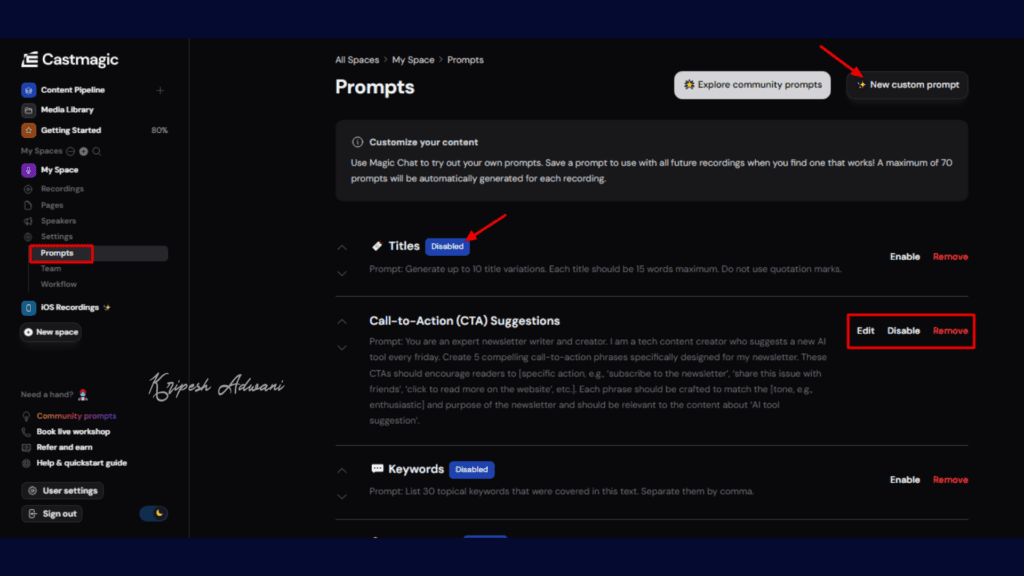
I found the custom prompt feature valuable as it allows for personalized content output. Otherwise, CastMagic generates generic content when no custom prompts are selected.
3) Magic Chat
Magic Chat is an AI chatbot (similar to ChatGPT) that helps you understand your recordings.
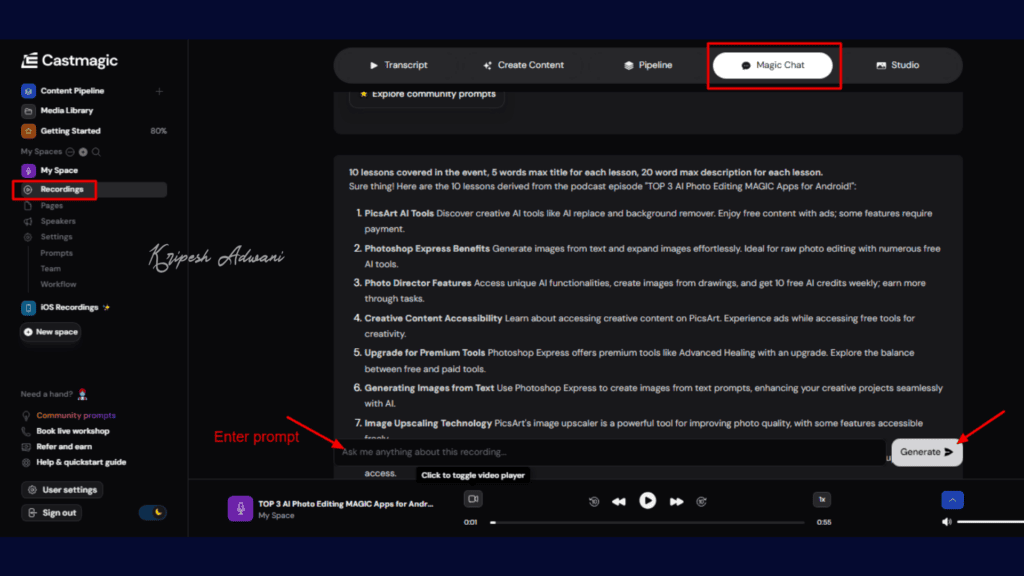
You can ask questions to get contextual content, quick lessons, and relevant tips based on the content. To use it, go to Recordings > Magic Chat, enter your prompt, and click “Generate.”
4) Community Prompt
Struggling to write effective prompts? CastMagic provides a library of over 100 expert-designed prompts.
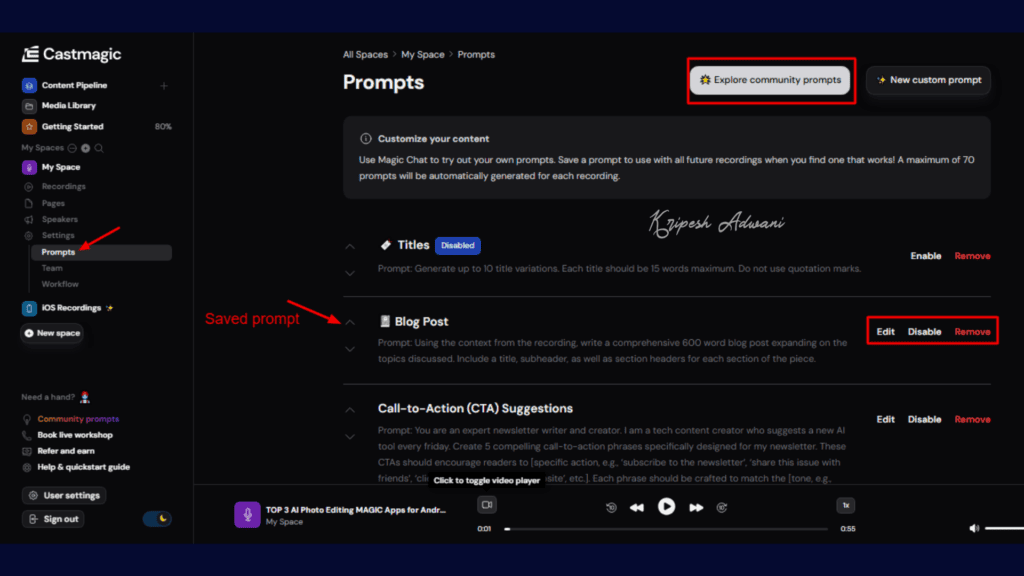
To save a prompt for future use, go to “Prompts” and navigate to “Expert Community Prompts.” Select the desired prompt (for example, “Blog Post”) and click “Add to Space.”
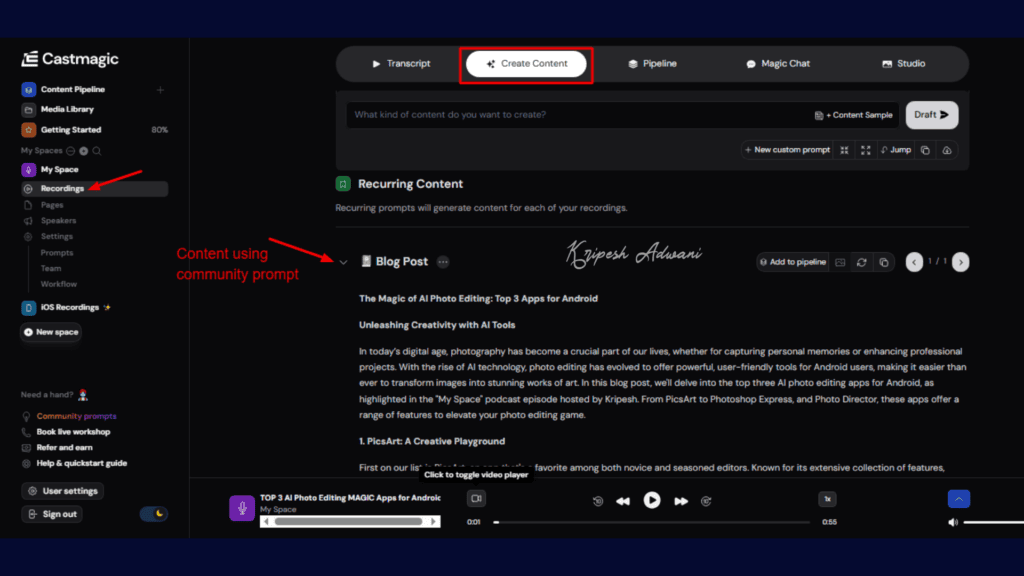
To generate content using a community prompt, go to “Recordings,” select “Create Content,” and your content will be generated within minutes. You can disable the prompt as needed. This feature is helpful for beginners.
5) Pages
CastMagic allows you to generate content from multiple media files.
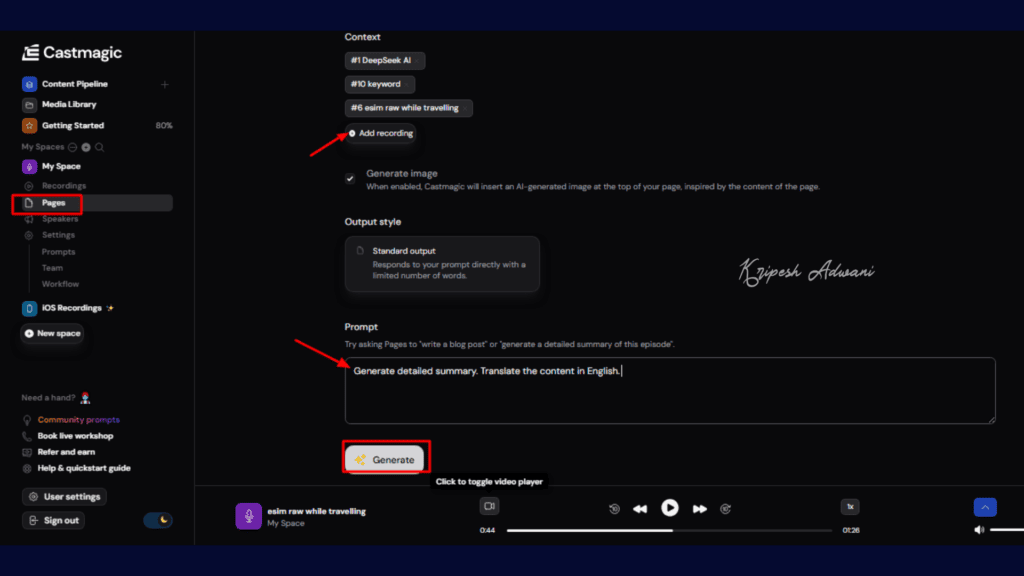
You can upload up to five at once to create long-form, editable content. You can also use custom prompts, similar to Magic Chat.
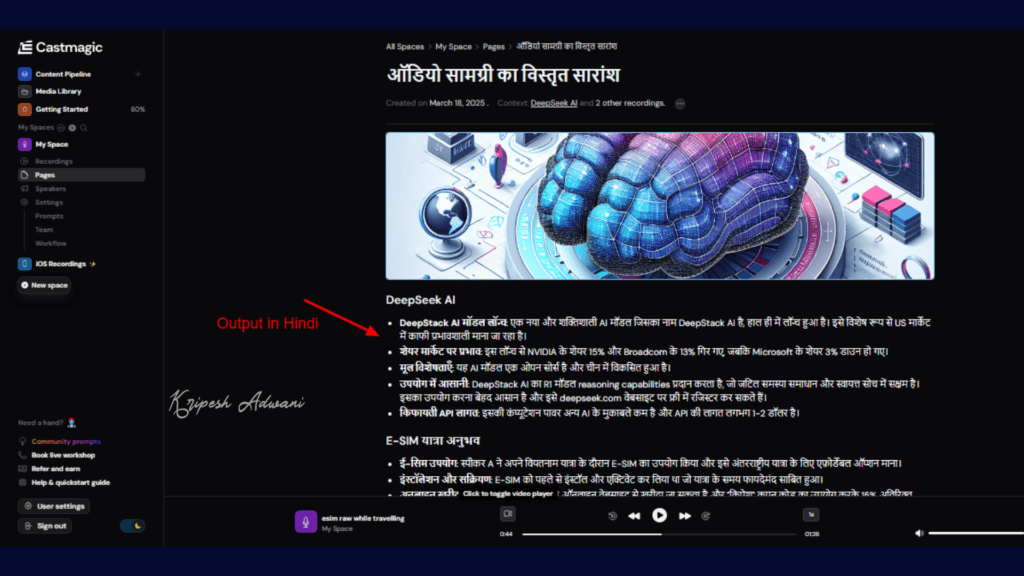
In the example above, I uploaded three recordings on different topics. As the default video language is Hindi, I requested a detailed summary in English. The output was brief and to the point, but it remained in Hindi. CastMagic was unable to translate the content in Pages.
6) Studio
CastMagic recently introduced Studio, a new feature that extends beyond text to include visuals. This AI tool allows content creators to generate audiograms and other visuals directly from transcriptions.
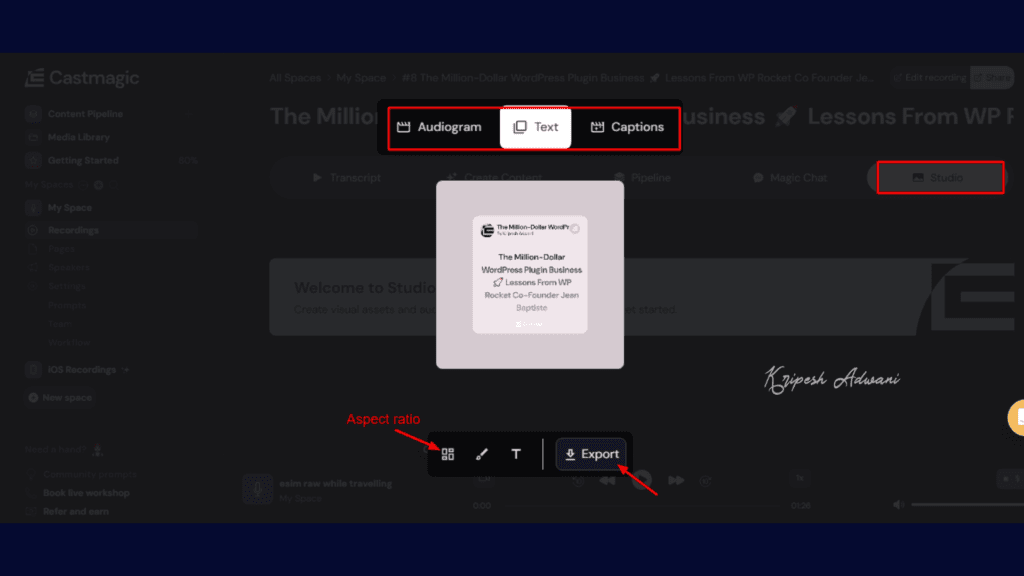
For instance, you can highlight podcast quotes and share them on social media with links to attract your audience. Studio offers customization options for colors, aspect ratios, text sizes, and alignment, and even generates AI-powered backgrounds.
To navigate, go to My Space > Recordings > Studio. You can also export the file. Overall, I found this feature quite basic and not very impactful.
7) Content Pipeline
CastMagic has introduced the Content Pipeline for improved collaboration and content management.
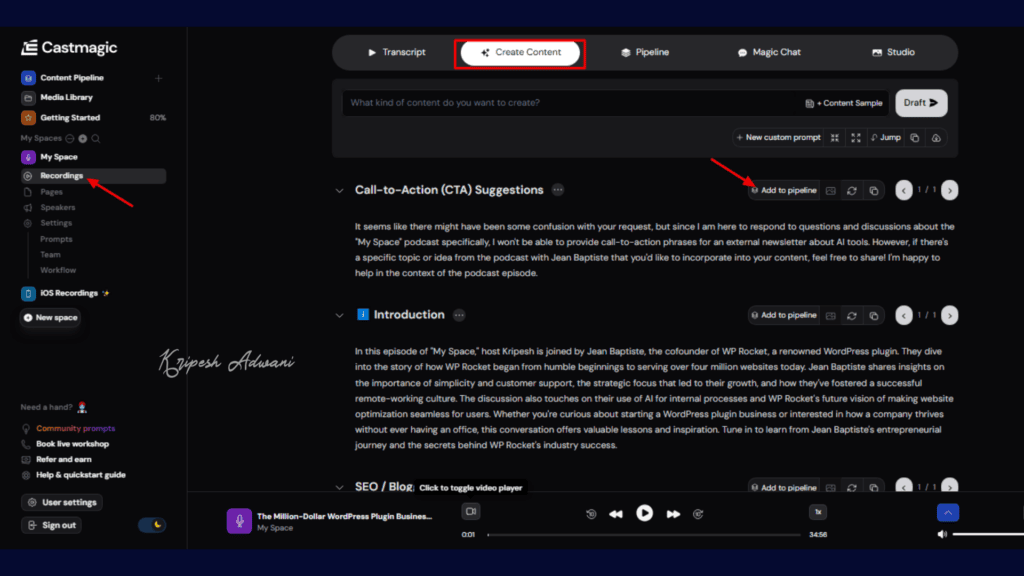
You can create content blocks to shortlist desired content by clicking “Add to Pipeline.” This allows you to schedule content, assign it to team members, and use custom status for each content.
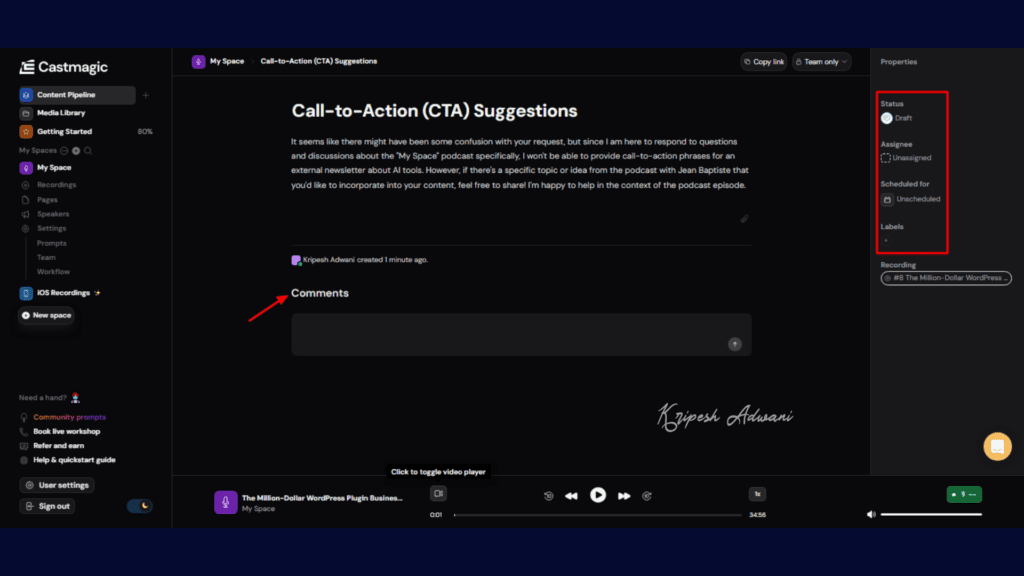
For better communication, you can add comments and tag team members. This feature is helpful for managing content workflows with status updates and collaboration. But the scheduling function is ineffective as CastMagic does not integrate with social media or other platforms.
CastMagic Support
CastMagic offers comprehensive support through live chat, email, a Slack community, a knowledge base, and onboarding calls. Their website also provides extensive resources, including FAQs, videos, and step-by-step instructions. You can also submit a contact form from their website.
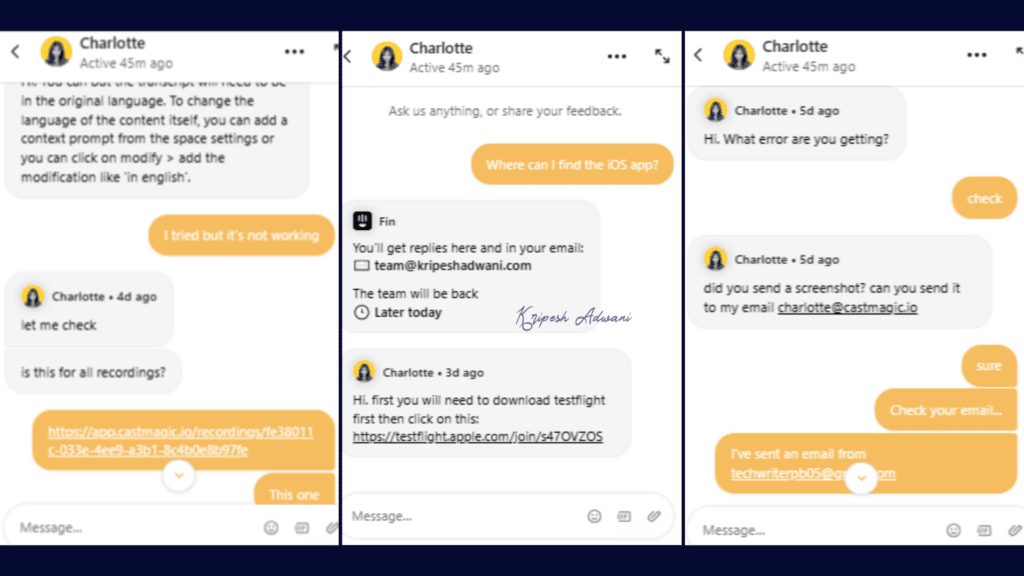
Beginners can access a quick start guide directly within the app, and users can schedule personalized customization calls with the CastMagic team. I was particularly impressed with their quick and efficient chat support, as the team is both helpful and knowledgeable.
CastMagic Pricing
Regular Pricing
CastMagic offers three plans: Hobby, Starter, and Rising Star. The Hobby and Starter plans have content processing limits of 300 minutes/month and 800 minutes/month, respectively, and are suitable for individual users. Rising Star is their team plan (5 seats) with unlimited content processing.
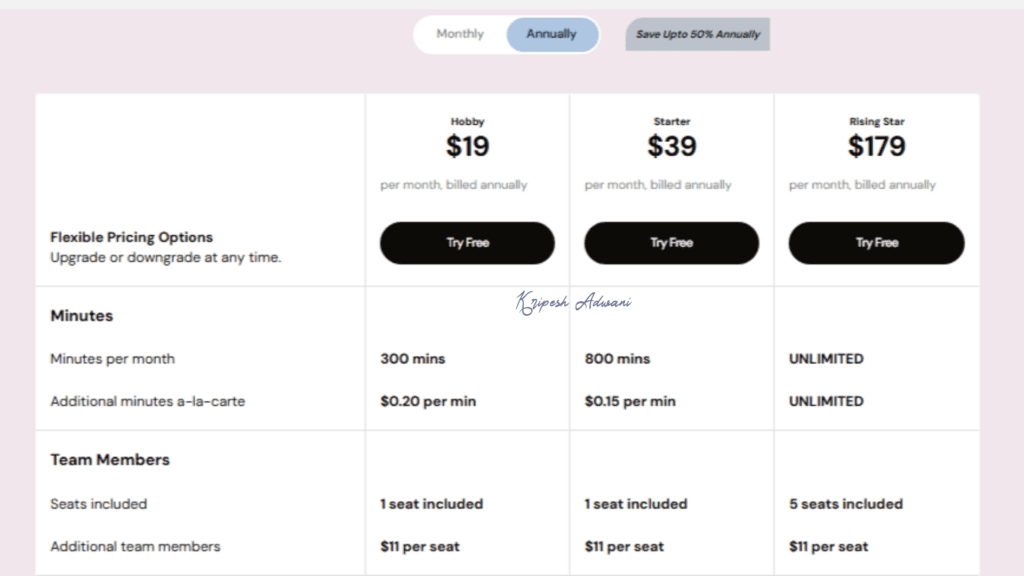
The Hobby plan is priced at $39 per month. However, opting for an annual plan provides a 50% discount. So, the total cost will be $228 or $19 per month.
AppSumo Deal
CastMagic is currently available on AppSumo as a lifetime deal for $399. This onetime fee provides 800 minutes of content processing and 10 pages of long-form content per month.
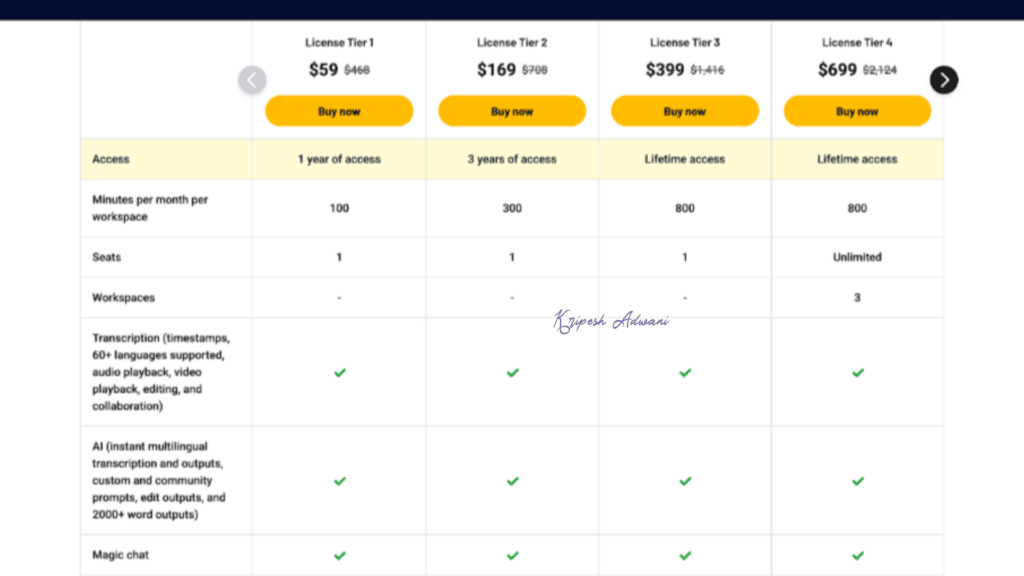
If the above plan is too expensive, Tier 1 and Tier 2 plans are also available at discounted rates. For $59 yearly, you’ll receive 100 minutes of content processing per month, along with all other features.
CastMagic Lifetime AppSumo Deal
Payment Methods
When purchasing through the CastMagic official website, you can pay with credit/debit cards or PayPal. Depending on your location, they also accept other payment methods, such as Google Pay, Apple Pay, Klarna/AfterPay, and more.
Refund Policy
CastMagic does not offer refunds for unused portions of their subscription plans. However, purchases made through the AppSumo lifetime deal are eligible for a 60-day refund policy.
CastMagic Credit Usage
CastMagic’s plans are categorized based on content processing limits. For example, I paid $59 for 100 minutes of content processing per month. You can check your credit usage in User Settings > Billing > Usage. Notably, CastMagic only consumes this credit when you initially transcribe a video.
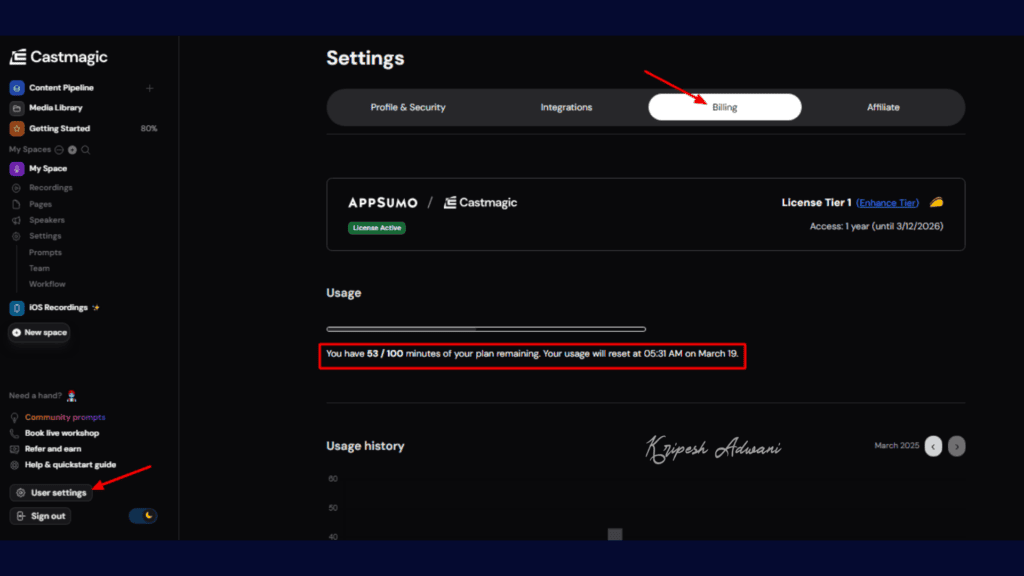
For instance, if I import a 10-minute podcast, I will have 90 minutes remaining for the month. Importantly, generating new content from the same podcast file does not consume additional minutes. Therefore, I can create multiple content pieces from a single media file.
A key thing to remember: When setting the default language for a video in the context prompt, choose carefully. If you select Hindi for a Hindi-to-English transcription but upload an English video, CastMagic will still consume credits. The tool does not automatically detect the video’s language.
CastMagic Pros
1) Accurate Transcription
CastMagic provides highly accurate and detailed transcriptions of audio content and video files. It even divides the transcription into time-stamped sections for better readability and reference.
2) Quick Chat Support
CastMagic has put a strong emphasis on customer support. Their chat support team responds within minutes. You can connect with knowledgeable human agents.
3) High-Quality Content
I’m impressed with the quality of content generated by CastMagic AI. While the pre-defined content is generic, using a custom prompt or a community prompt significantly enhances the output. It has been especially helpful for social media copywriting and newsletters.
4) Multiple Media Uploads
CastMagic allows you to upload up to five media files at a time. This enables you to generate well-researched and compelling content from multiple sources within the same category.
5) Unlimited Content Generation
The tool does not consume credits for the AI-generated content creation process. That means you can generate unlimited content from a single media file.
CastMagic Cons
1) Outdated User Interface
The user interface of CastMagic is quite basic. The dashboard feels cluttered with repetitive buttons (e.g., Settings and User Settings), which can be confusing for first-time users. And beginners may need time to navigate its functionalities.
2) YouTube Import Not Supported
CastMagic previously supported YouTube link imports, alongside other platforms like Vimeo, Reels, and Loom. However, recent YouTube policy changes have discontinued this feature.
3) Limited Integrations
Currently, CastMagic supports only two integrations—Zapier and Zoom. While it helps with social media content creation, it lacks direct integrations with social media platforms or other productivity apps.
4) No Mobile App
CastMagic recently launched an iOS app, but it is still in beta mode. The app is not available on the Apple Store—you need to download TestFlight to access it. As of now, there is no Android app.
Who Should Use CastMagic?
CastMagic is primarily useful for YouTube summaries, social media content creation, newsletters, podcast workflows, meeting transcriptions, training resources, research work, promotional content creation, etc.
Therefore, the tool will be suitable for podcasters, content creators, influencers, public speakers, educators, marketing professionals, entrepreneurs, and businesses.
Why Should You Trust Me?
Since 2015, I’ve been working full-time in the digital industry, testing multiple digital tools. I’ve also reviewed dozens of AI tools like Zemith AI, Lazybrid AI, Vengo AI, Merlin AI, etc.
You’ll also find my in-depth insights on AI writers, domain name generators, photo editors, resume builders, AI humanizers, dubbing tools, and presentation makers on my website and YouTube channel.
Recently, while researching podcast workflow and social media automation, I discovered CastMagic. After thoroughly testing the platform for a month, I put together this honest and detailed review.
Conclusion
We’ve explored CastMagic in detail—its robust features, functionalities, pros, and cons. Overall, it’s a powerful tool for podcasters, content creators, and professionals. When used effectively, it can automate your content workflow.
If you need help for transcription, research or promotions but lack the time, simply upload your ideas in audio or video format. CastMagic will generate content across multiple categories. Plus, you don’t have to worry about drafting prompts—their community prompts are more than sufficient.
So, should you invest in CastMagic? Absolutely—especially since it’s currently available on AppSumo’s Lifetime Deal for $399. If you’re hesitant about the investment, you can start with a $59 one-year subscription. And if you’re not satisfied, AppSumo offers a 60-day refund policy.
For more AppSumo lifetime deals, stay tuned with us! And don’t forget to subscribe to our weekly newsletter for trending AI tool recommendations.

Castmagic Pros (+)
- Accurate Transcription
- Quick Chat Support
- High-Quality Content
- Multiple Media Uploads
- Unlimited Content Generation
Castmagic Cons (-)
- Outdated UI
- No YouTube Import
- Limited Integrations
- No Mobile App
