2025 Best AI Tools AI Face Generating
Whether you see a face in a social media profile, a support chatbot, or in a video meeting, faces make us feel emotionally connected. They add a certain level of authenticity to websites and testimonials, so it’s vital we use them correctly. A friend of mine even used a face generator to test out a ‘faceless’ business where they didn’t want to reveal their real face.
Sourcing unique faces is a challenge. Stock images often lack diversity and look posed and artificial. Hiring models for a photoshoot is costly and hard to coordinate.
Using the wrong faces sends a confusing message to customers and might even harm your credibility if the faces don’t look like real people.
So how do you get around this? AI can generate unique, realistic faces based on exactly what you need. From candid selfies or editorial shots, here are our fave AI tools we’ve tested for the best face generation.
49. This Person Does Not Exist
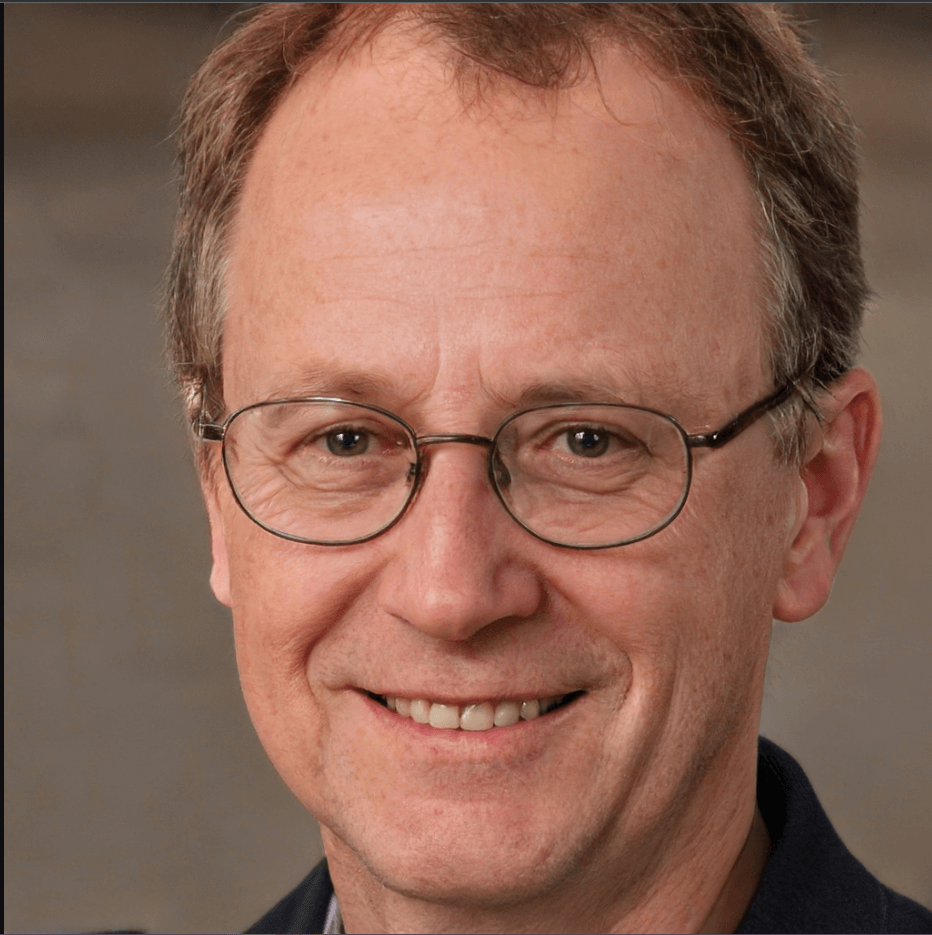
This website is as simple as it gets. Every time you refresh the webpage, a completely unique AI-generated face appears in high resolution. They’re so realistic you’d never know these aren’t real people. Right click to download to your device and use however you’d like.
- Free to use in your browser
50. Fotor Face Generator
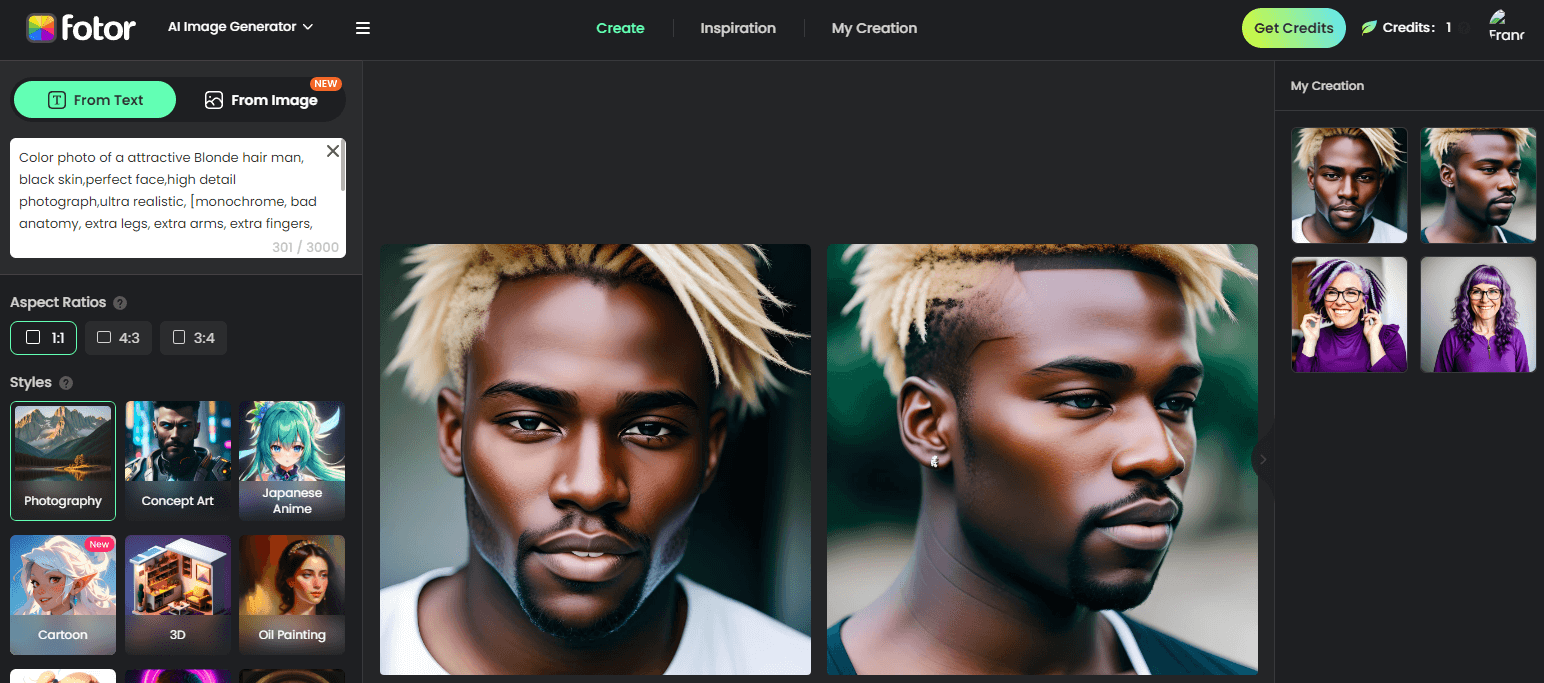
To create realistic faces with a little more input, try Fotor’s face tool. Type in a descriptive text prompt as Fotor generates two images in a photorealistic style. Change up the aspect ratio and style inside the simple editor and download your images in JPG format.
- Pro plan starts at $2.66 per month
51. BoredHumans Fake People
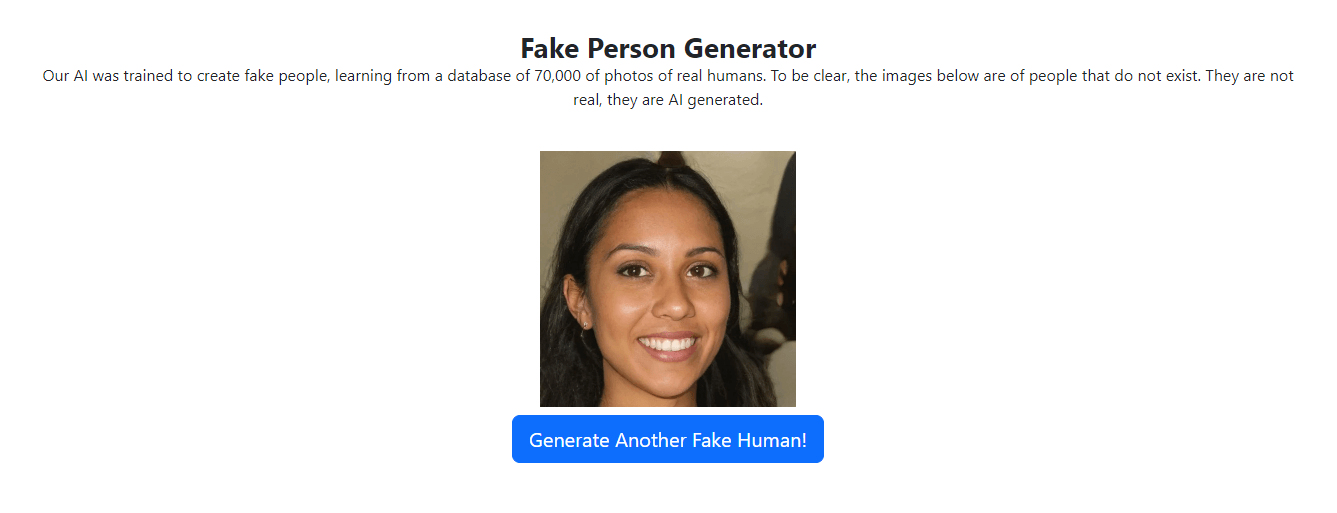
Using a bank of over 70,000 real human faces, BoredHumans can randomly generate photorealistic faces of people that don’t really exist. Generate as many as you’d like without an account, and right click the image to download and use.
- Free to use
52. Generated photos
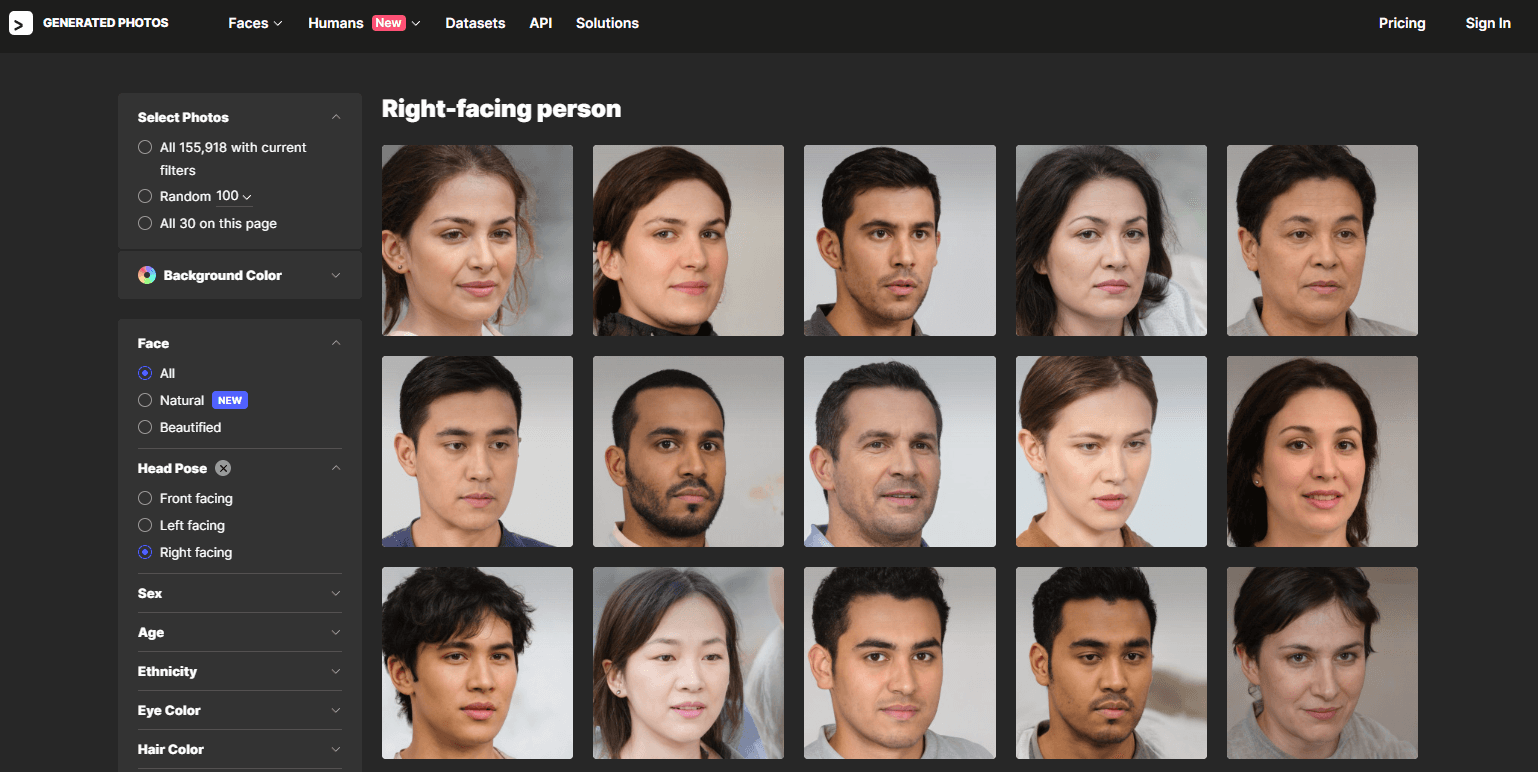
Have more control over what kinds of faces you can generate with AI. In Generated.photos, choose elements such as sex, head position, emotion, hair color and more to influence the generated faces. You’ll get dozens of faces to choose from which you can enlarge and download, or use to generate even more faces.
- Subscription costs $16.58 a month, billed annually for unlimited generations
53. Media.io
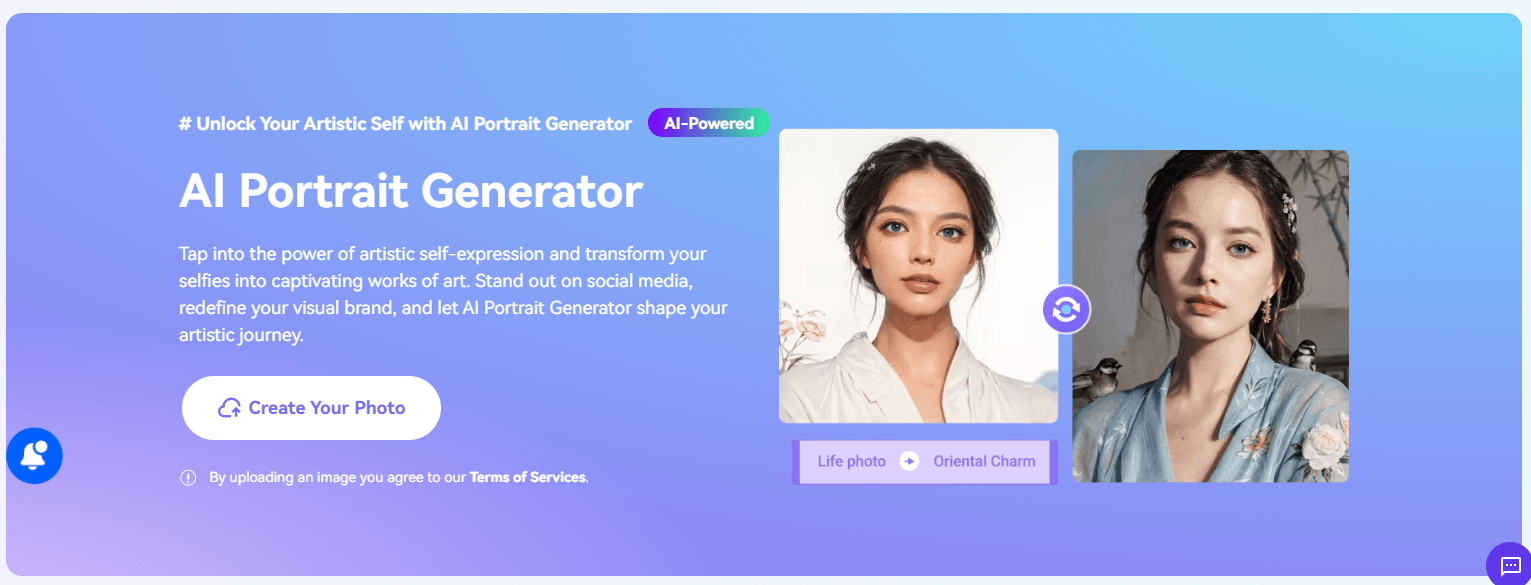
Forget pricey photoshoots—create stylish face photos starting with any selfie with Media.io. Choose from lots of style options including ID photos, outdoors, and casual looks, then let AI transform your face into 50 to 100 professional shots. Download them to use wherever you like!
- Prices start at $4.99 for 50 images
Best AI Tools for Designing
Design helps customers interact with your products, platforms, and apps. Branding makes you memorable. So cutting corners can have detrimental effects to your reputation!
Designing is subjective, so it takes a long time to collaborate and approve design elements. It can cost a fair chunk of your budget when hiring a pro, too.
If your design doesn’t hit the mark, you don’t stand out among your competitors. Bad UI makes your products difficult to use and could lower your perceived value.
That’s why AI tools are so valuable in the design field—from collaborating on designs to generate fresh ideas, AI tools take out the stress, time, and cost out of developing your next visuals.
Here are our favorite AI design tools.
54. Huemint
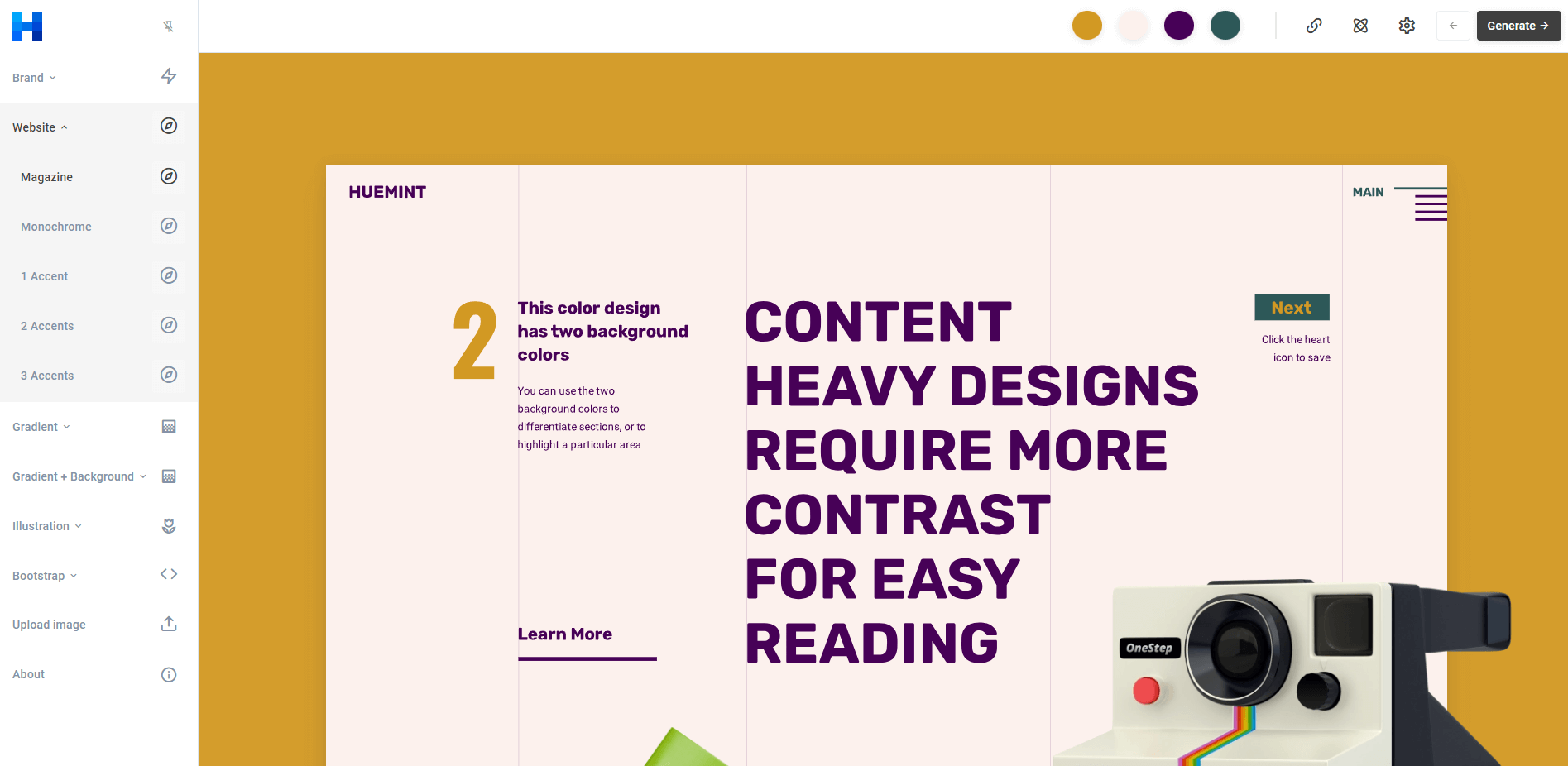 A
A
Huemint’s the ultimate tool for any designer wanting to experiment with color. Its straightforward interface infinitely generates palettes and then applies these to mockups of products so you can see how they’d look in real life. Choose one, two, or three colors and lock the ones you want to keep as you explore the range of hues that work well together. Click to copy their hex codes and even share individual designs with your team.
- Free to use, no account needed
55. Looka
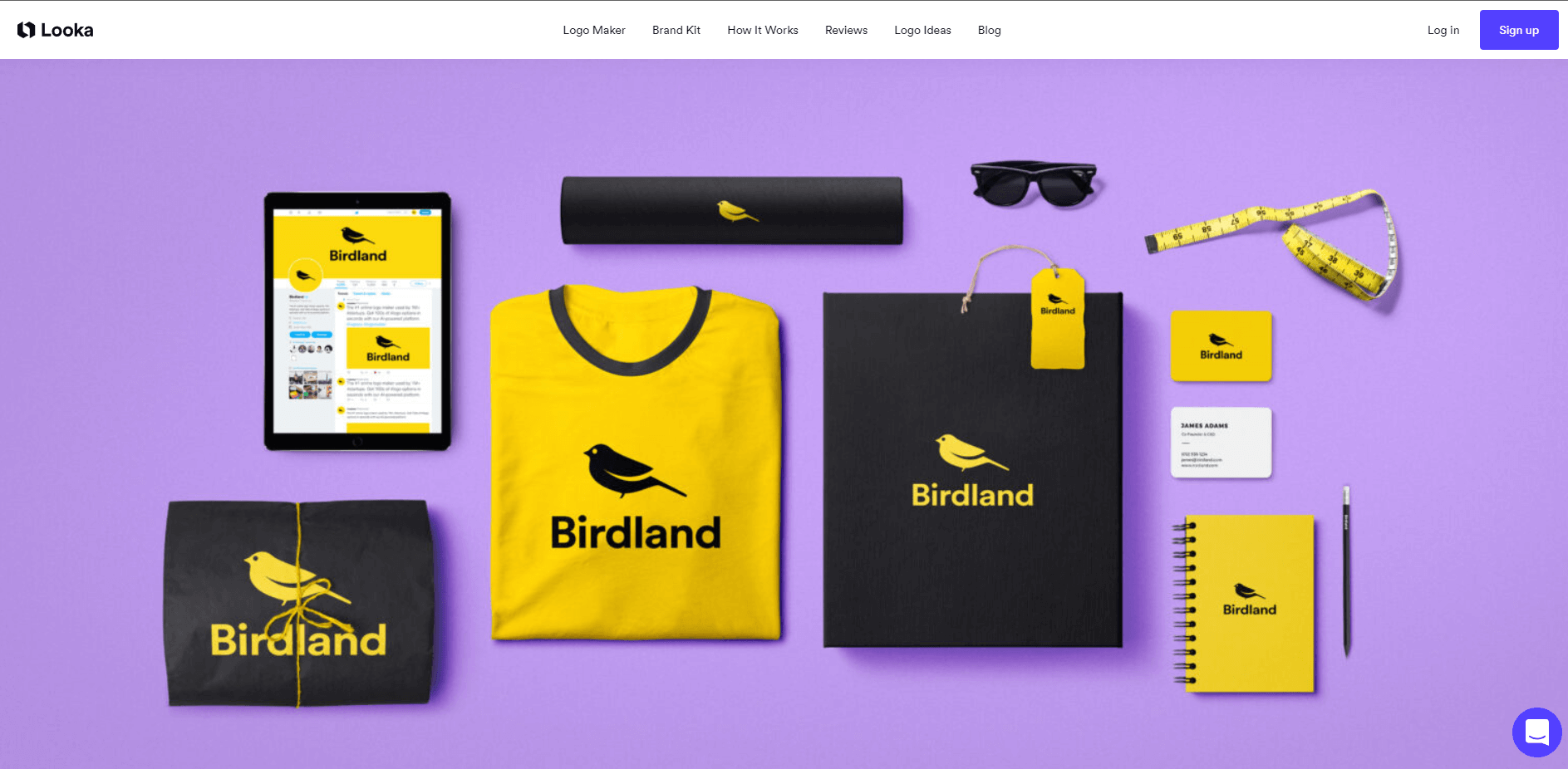
Create a unique brand with Looka’s AI. Generate hundreds of logos just by inputting your business name, industry, and selecting design styles that appeal to you. Control the font, color palette and alignment with the comprehensive editor tool. Plus, you can preview your brand kit of over 300 branded materials that update as you change your logo.
- Free to generate brand designs
- Purchase a basic logo for $20
- Brand kit is $96 a year for complete ownership
56. Uizard
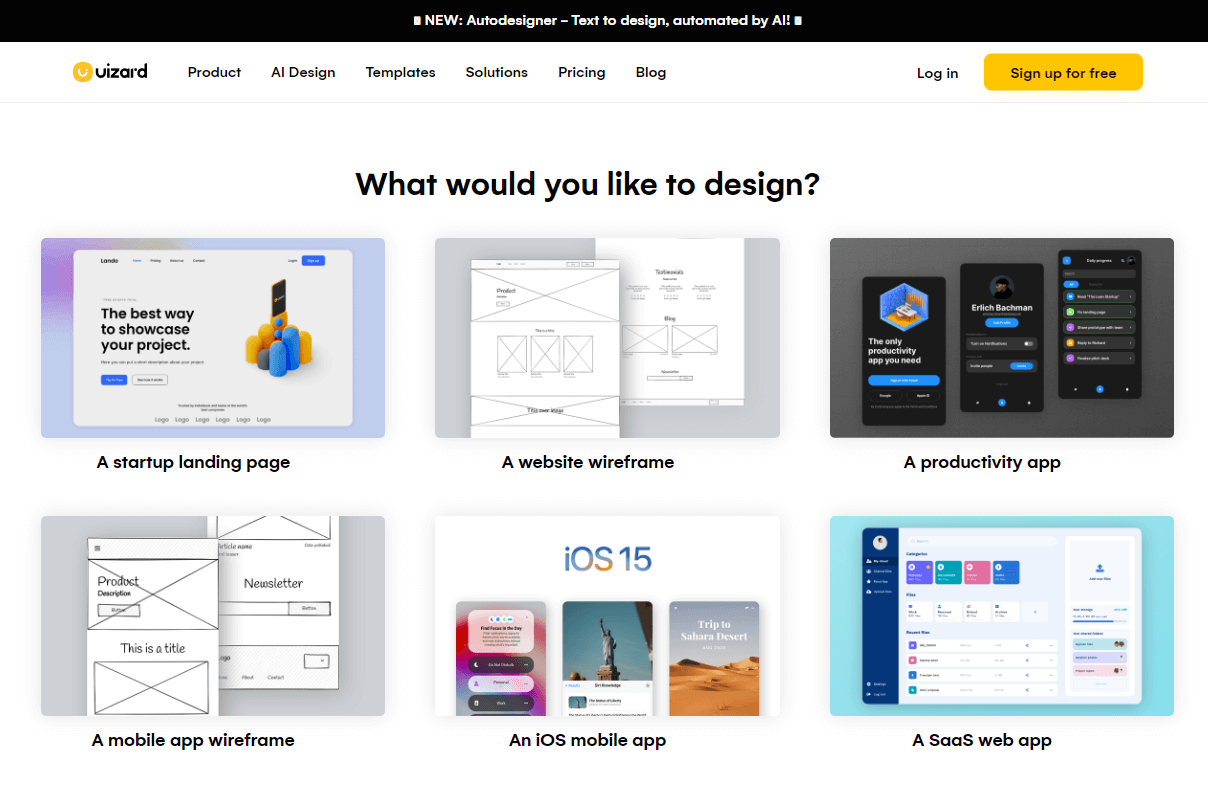
Design UI for websites and apps by instructing Uizard’s AI in plain English. There are a variety of templates to choose from for elements like blogs, feature cards, and subscribe buttons. Handy AI tools can scan in hand drawn wireframes and AI turns it into a complete design, or make mockup screenshots editable.
- Free plan to create two projects
- Subscription starts at $12 a month, billed annually for up to 100 projects
57. Khroma
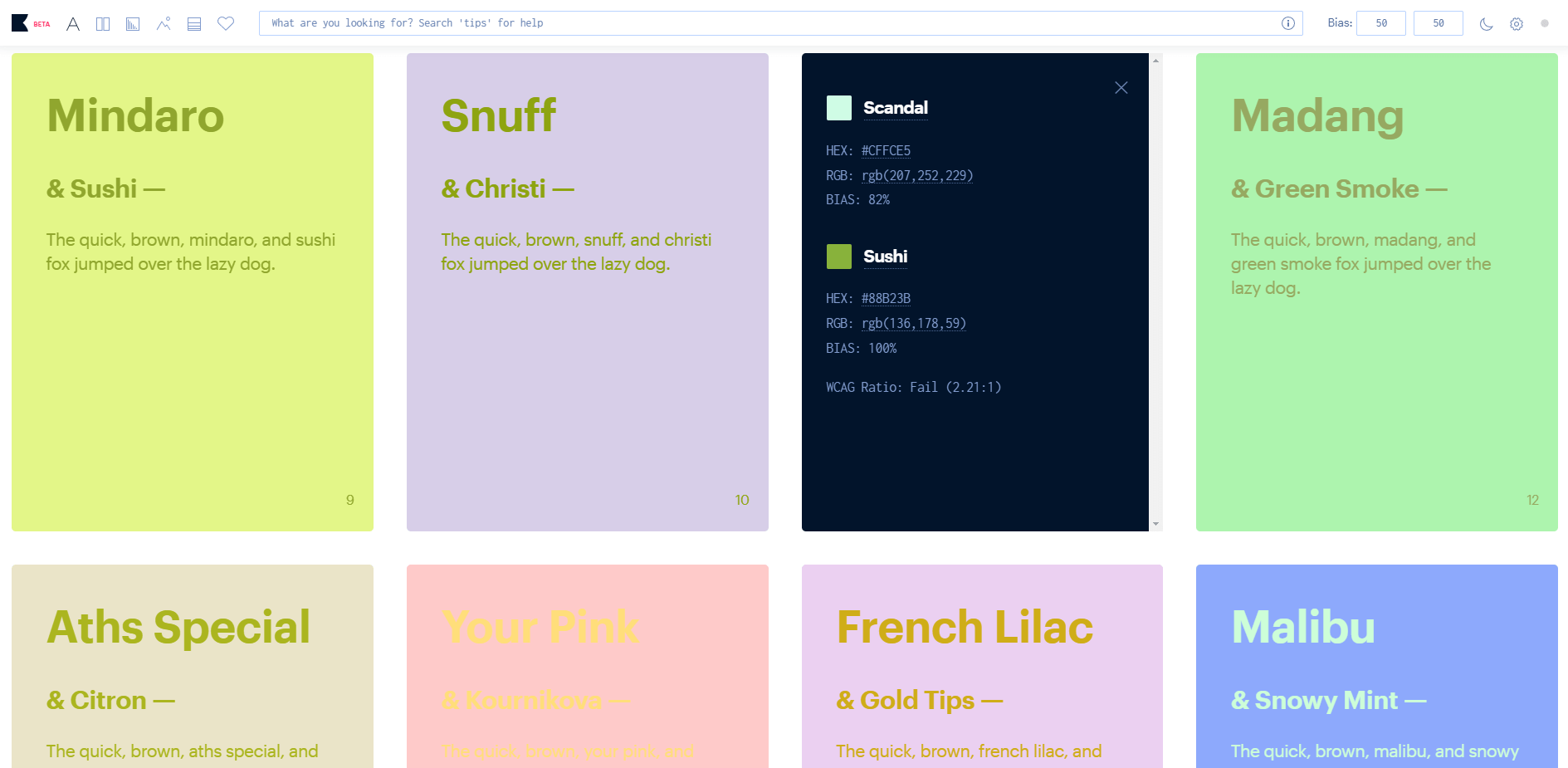
A free browser tool for creating unlimited color palettes. Choose at least 50 colors you like from Khroma’s list to train AI on what suits your brand. From there you’ll receive a never-ending scroll of palettes. Click to view the colors in posters, gradients, or images and view the color codes at a glance.
- Free
58. Patterned AI
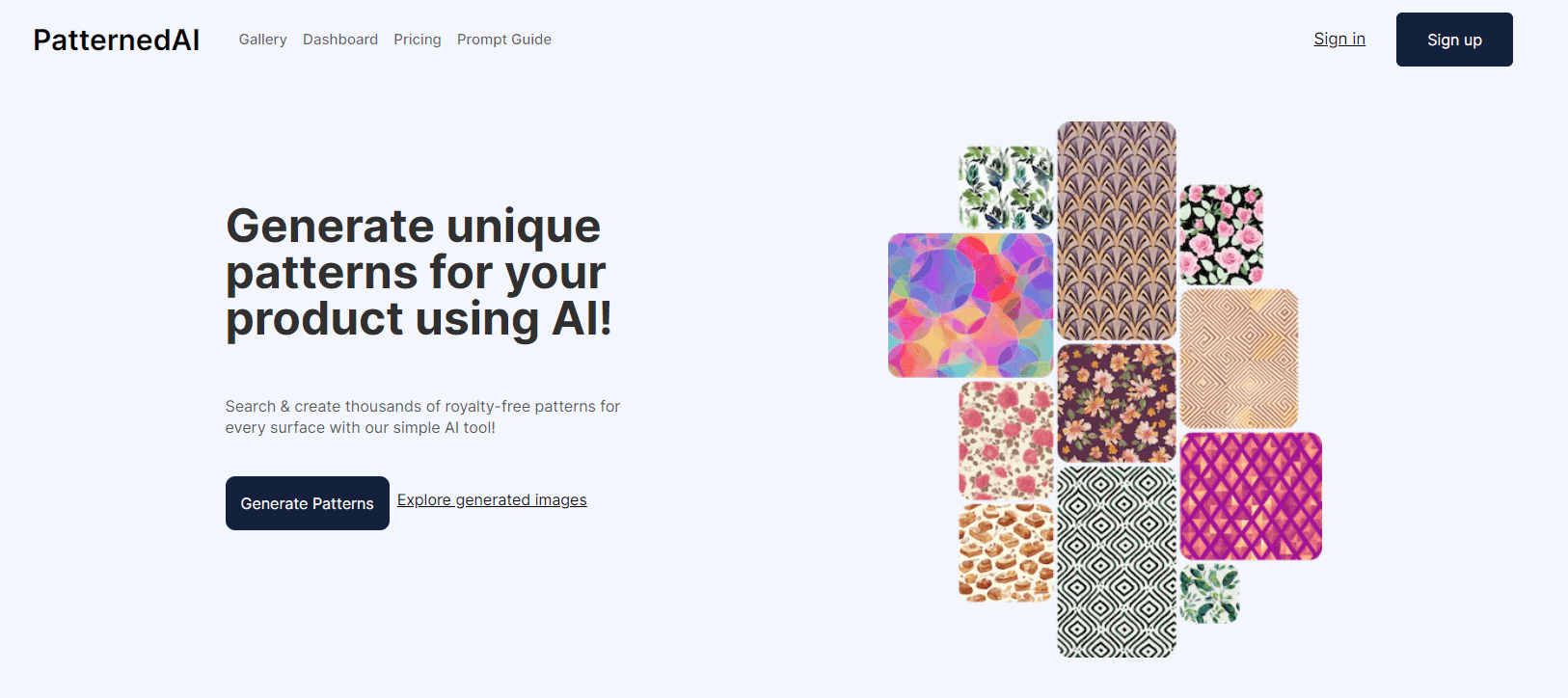
A handy pattern generator for designers who need repeating patterns for products. It works like a normal art generator by typing a text prompt, number of designs, and any negative prompts, too. Preview the designs and generate new ones based on the results, or download to use whenever you’d like.
- Free to download image files
- Download SVG files with the Standard plan at $30 a month
59. Fontjoy

Fontjoy’s AI pairs Google fonts together for infinite inspiration. Type your own headers and body text to try them out. Lock in your favorites and keep generating to see new combinations just by clicking. To download the font, select the font name in the sidebar. After testing this tool, I ended up changing the fonts on my website to a pairing Fontjoy suggested.
- Free
60. Stockimg.ai
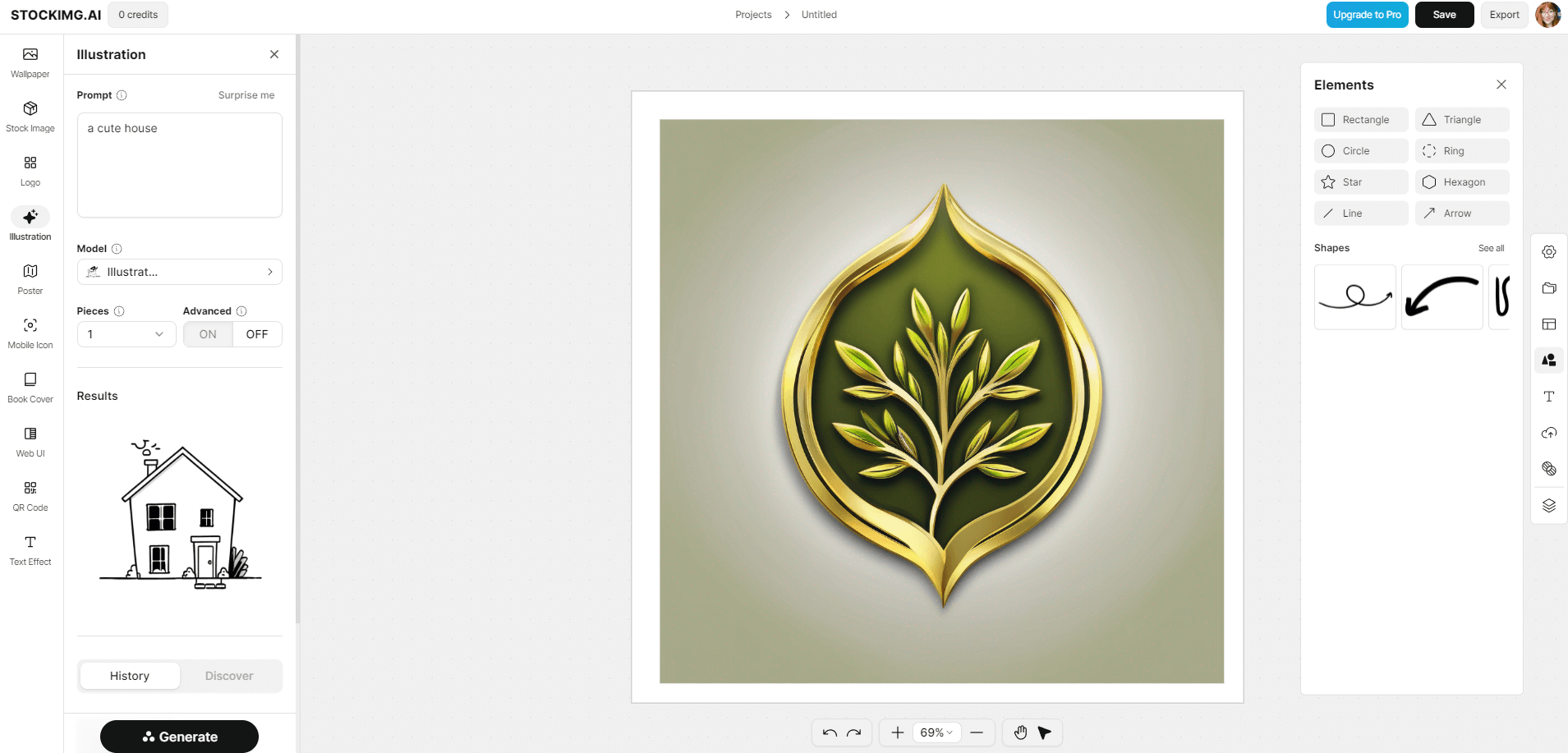
Uses AI to generate unique illustrations, logos, book covers and more. Stockimg has a simple, minimal UI that lets you type in a text prompt and model to generate your design. Drag it into your workspace to edit further with effects,elements, and text. Export as PNG, JPG, PDF, or SVG.
- Free to try
- Starter subscription is $190 a year
61. Mokker
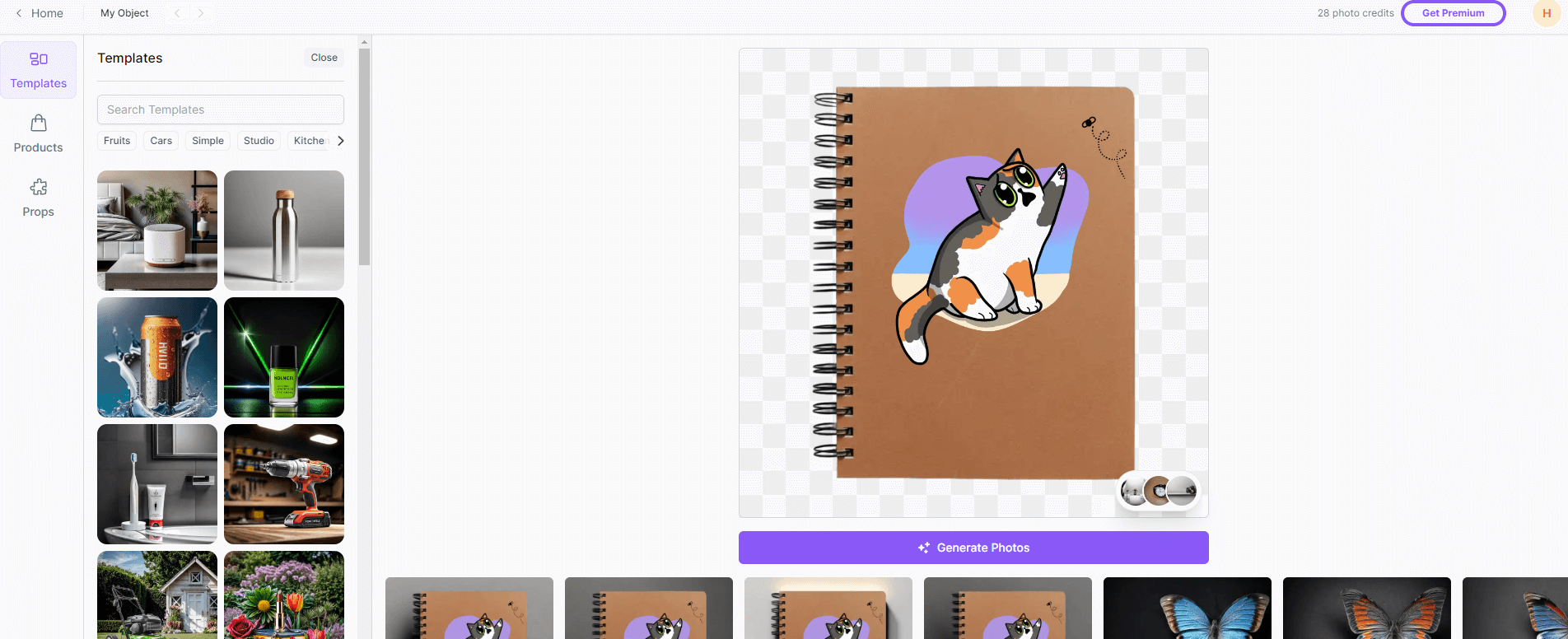
Create professional product backgrounds with the help of an AI editor. Upload photos of your product to Mokker and use the templates for different themes like work, bedroom, or outdoors. Add in props to change up the layout and adjust the light source, camera angle and location. Download your custom image when it’s ready, or edit it further using simple tools.
- Premium plan start at around $150 a year for unlimited downloads
62. Design Beast
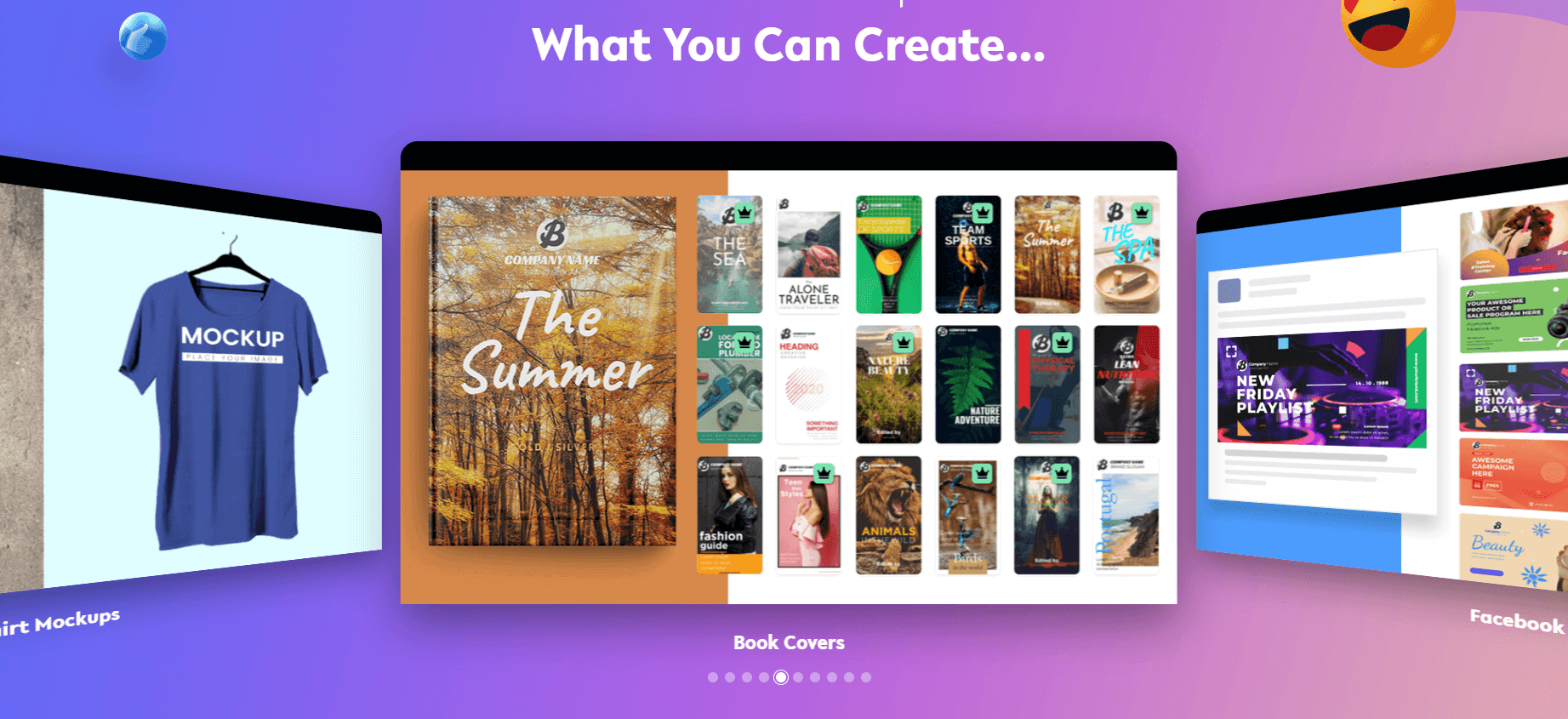
A suite of AI powered design apps in one place. DesignBeast is laid out similar to Canva and boasts thousands of templates and millions of images, icons, and fonts. Use editing tools to remove backgrounds, create a logo, add motion to images and much more.
- $69 for a one-off lifetime license
63. Beautiful.ai
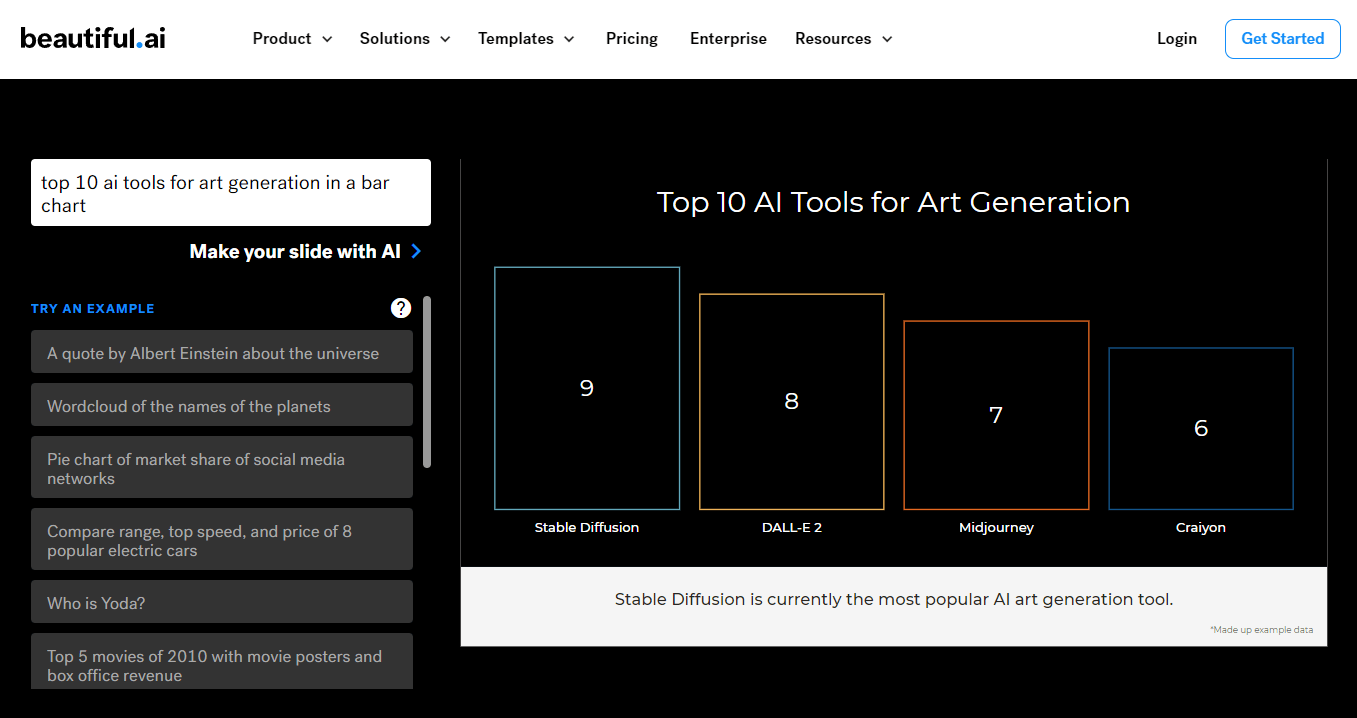
Transform presentation with the help of Beautiful.ai. Use templates as a starting point and type in text prompts to create your slides with ease. Smart slides adapt your designs as you add information. Feel free to edit the layout, color, fonts, and elements any time and even generate unique graphics. Ready to show your presentation? Download it to play automatically.
- Pricing starts at $12 a month, billed annually for unlimited slides
64. Illustroke
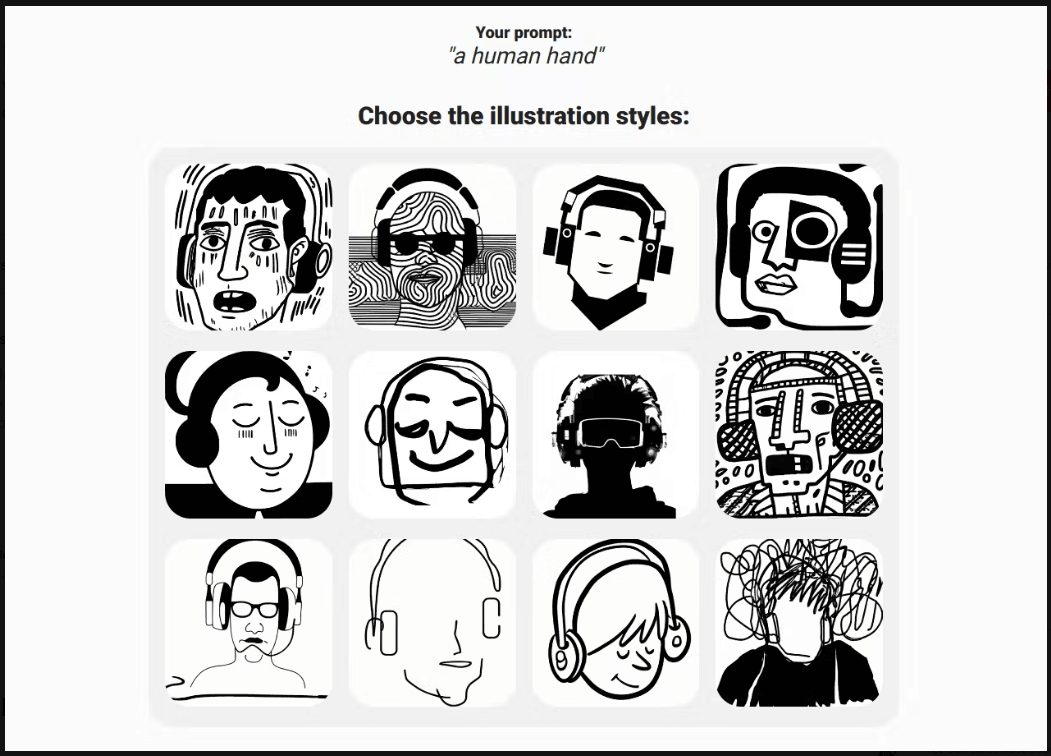
Scalable vector graphic designs in a few clicks with a text prompt. Select the styles and colors you like and in a few moments, the Illustroke bot creates a handful of designs to choose from. They’re SVG designs, meaning you can scale them to any size—perfect for printing! Use them for personal and commercial projects with no attribution.
- Credits start at $6 for 50 tokens
65. Designs.ai
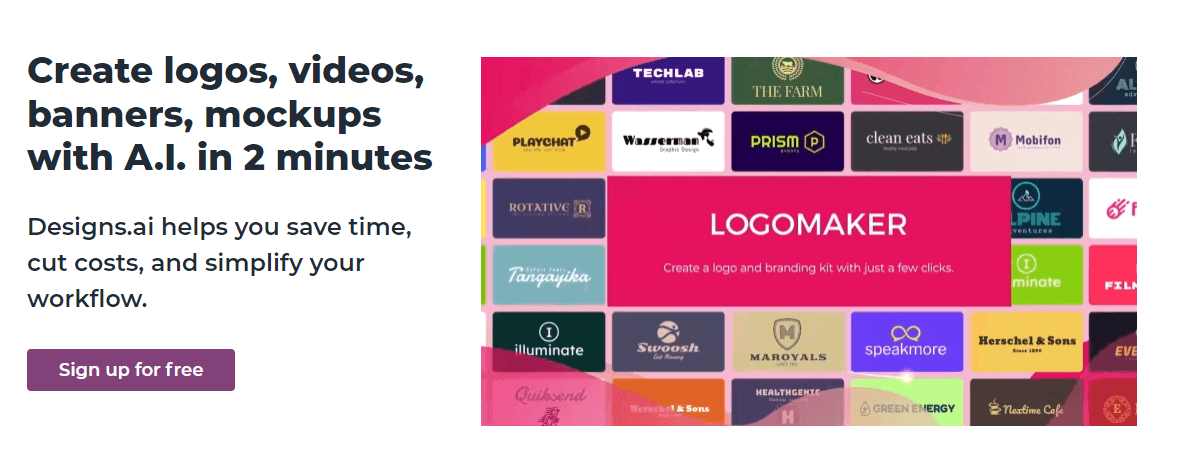
This easy to use workspace helps you create logos, videos, and all kinds of designs with the help of AI. Choose your design category along with your business details and color palette. Designs.ai generates a handful of designs for you to choose from. Resize to any aspect ratio in a click.
- Subscriptions start at $19 a month, billed annually
66. Modyfi
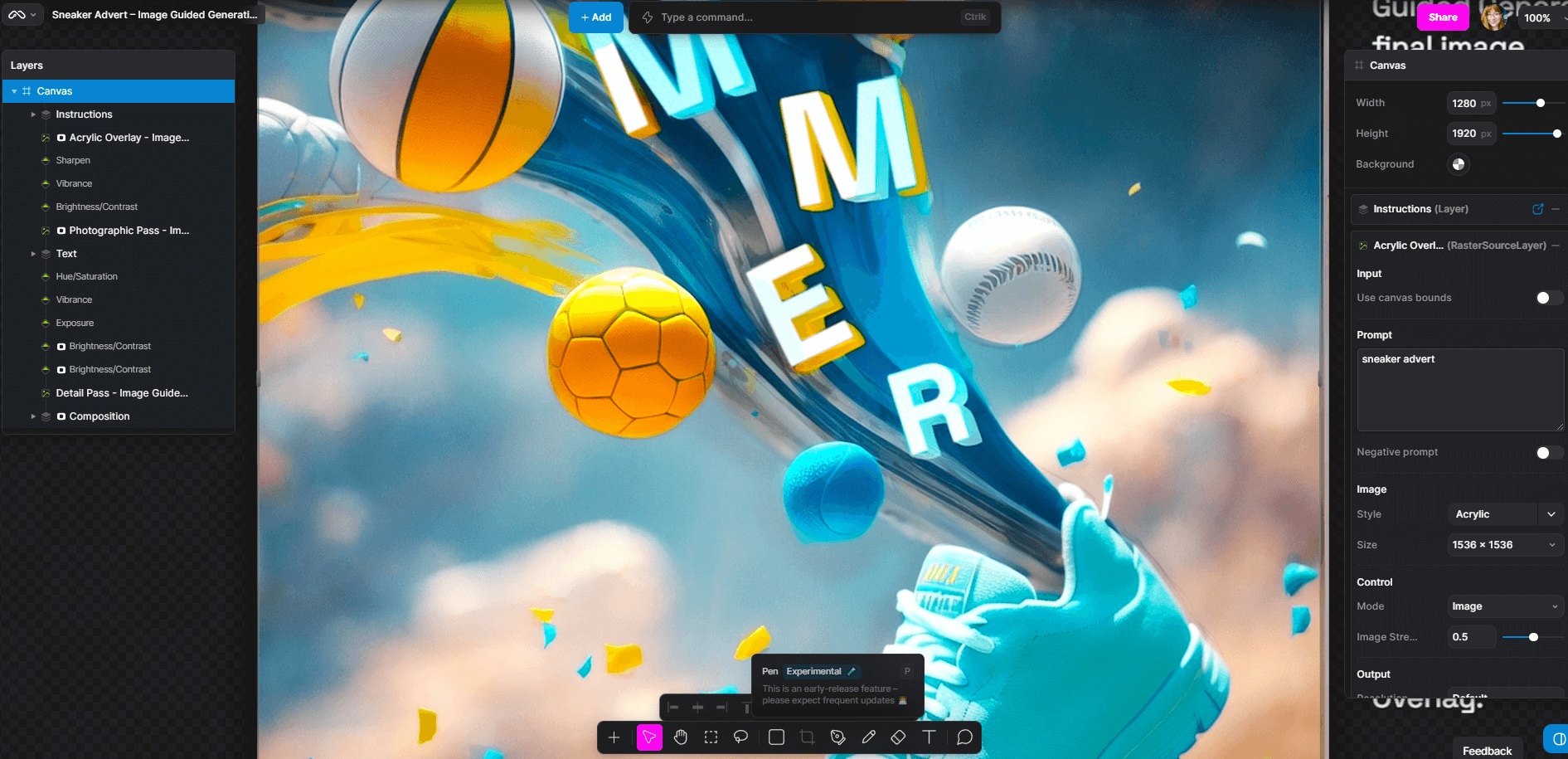
Collaborating on designs can be frustrating. Modyfi takes out the headache by providing a platform where your team can draw and write on your design, add comments and notes, and give feedback in real time. Make edits and use AI generated design elements like inpainting and image to image conversion.
- Prices start at $5 one-off payment for 500 image credits
