Everyone writes, whether it’s a blog post, book, social media caption or a quick text.
That doesn’t mean it’s easy. Even after years of writing, I still struggle to put words on a page at times, whether it’s because I can’t find the right words to use or I’m having trouble coming up with a structure for a piece I’m working on. Then after hours of writing, it’s difficult to switch my brain from ‘writing mode’ to ‘editing mode’ (or editing as I write, which wastes a lot of time).
You can spend hours thinking of what you want to say, then developing your voice and expressing yourself clearly. What if you want to take a blog post and turn it into a video script or LinkedIn post? You have to start from scratch every time.
AI helps give you your time back. Whether it’s tools to check your grammar, spelling, and tone, or templates that write all of your content for you from scratch, AI writing tools can save you time and budget so you can focus on the creative part of writing. Here are the best AI websites we’ve tried for all kinds of writing.
22. ChatGPT
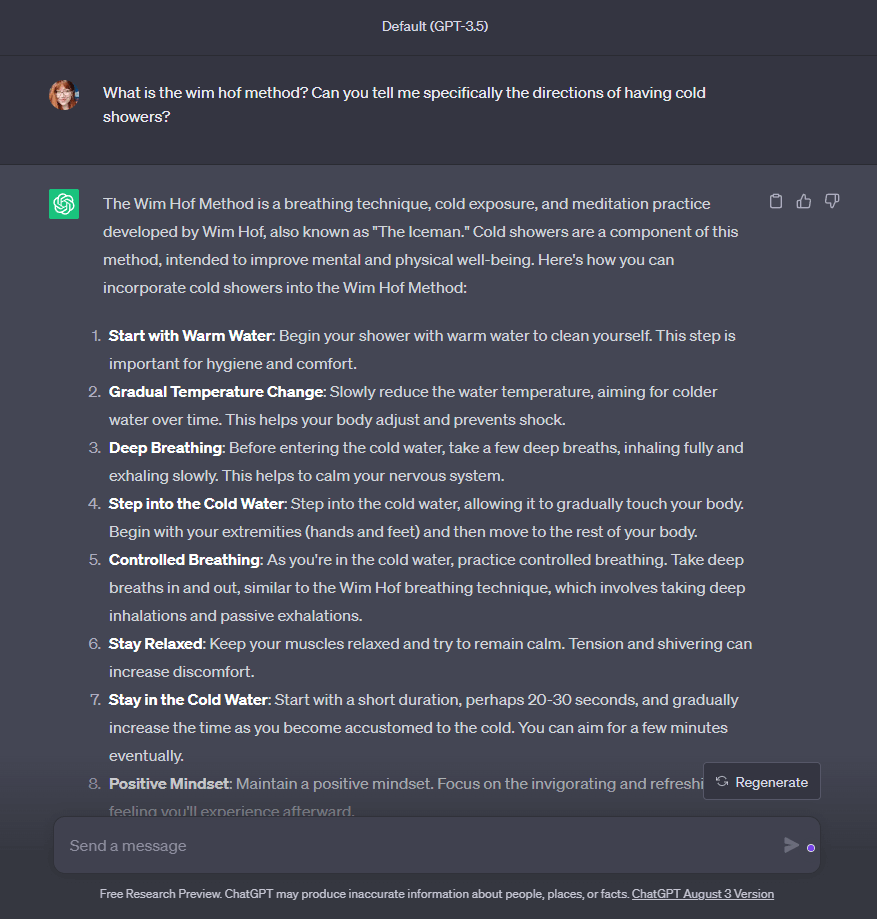
If you haven’t used ChatGPT before, it’s the most popular large language model (LLM) chatbot. It understands natural questions and can generate all kinds of written content including tables of data and even code. GPT-3.5 is free for everyone, but paid subscriptions give you access to GPT 4 with a higher level of language understanding and priority access.
- Free access to Chat GPT-3.5
- Plus plan is $20 a month and includes GPT-4, plugins and priority access
29. Notion AI
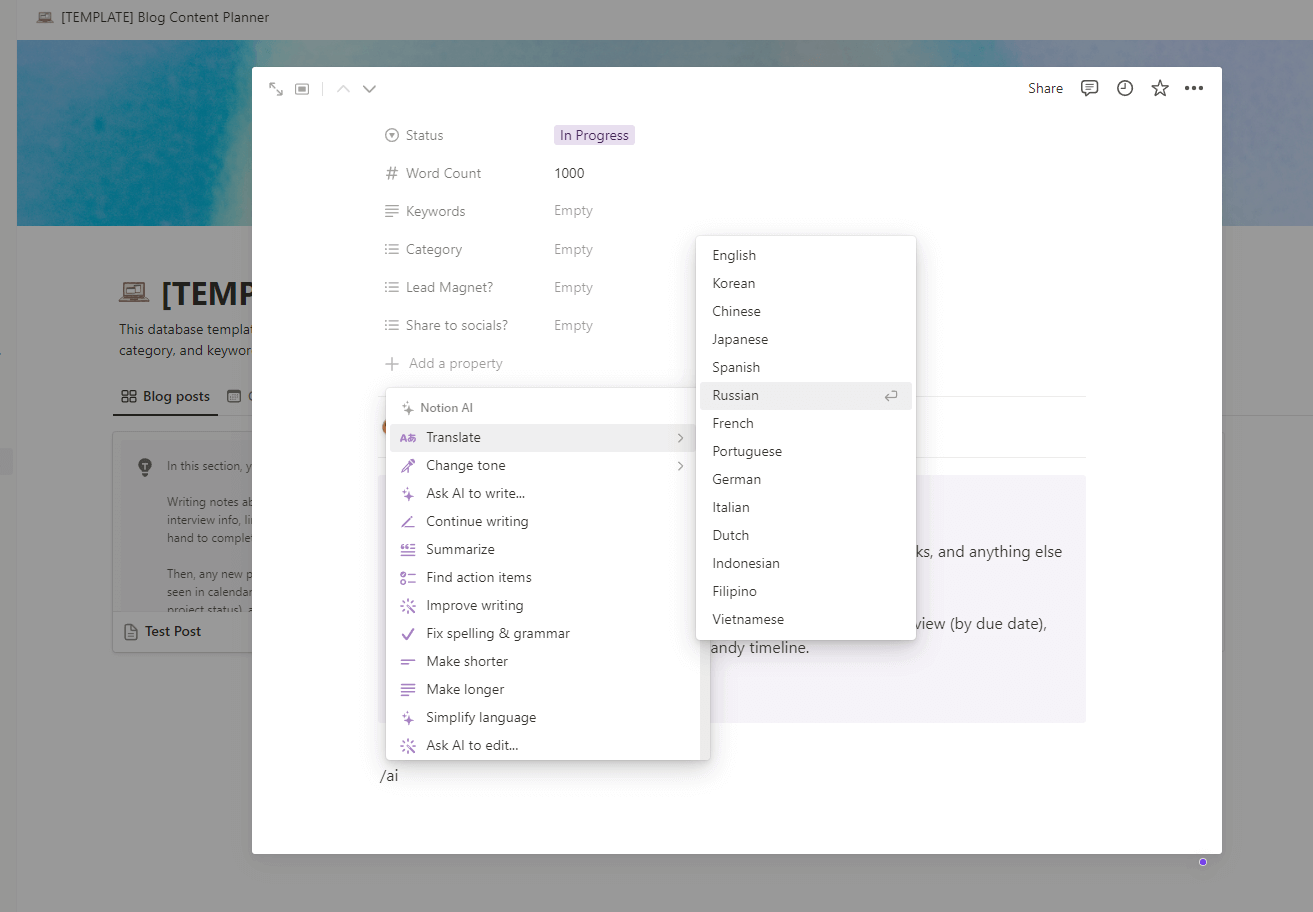
If you already use Notion to organize your life, Notion AI can take it one step further. Use the AI writing tool in any new or existing page. Translate your text into another language, change the tone, or rewrite it completely. Ask AI to brainstorm ideas, write a blog post or a creative story. You can even ask it to check grammar or summarize the important points.
- 20 AI responses for free with any Notion account
- Upgrade to Notion AI for $10 per month for unlimited access
23. Wordtune
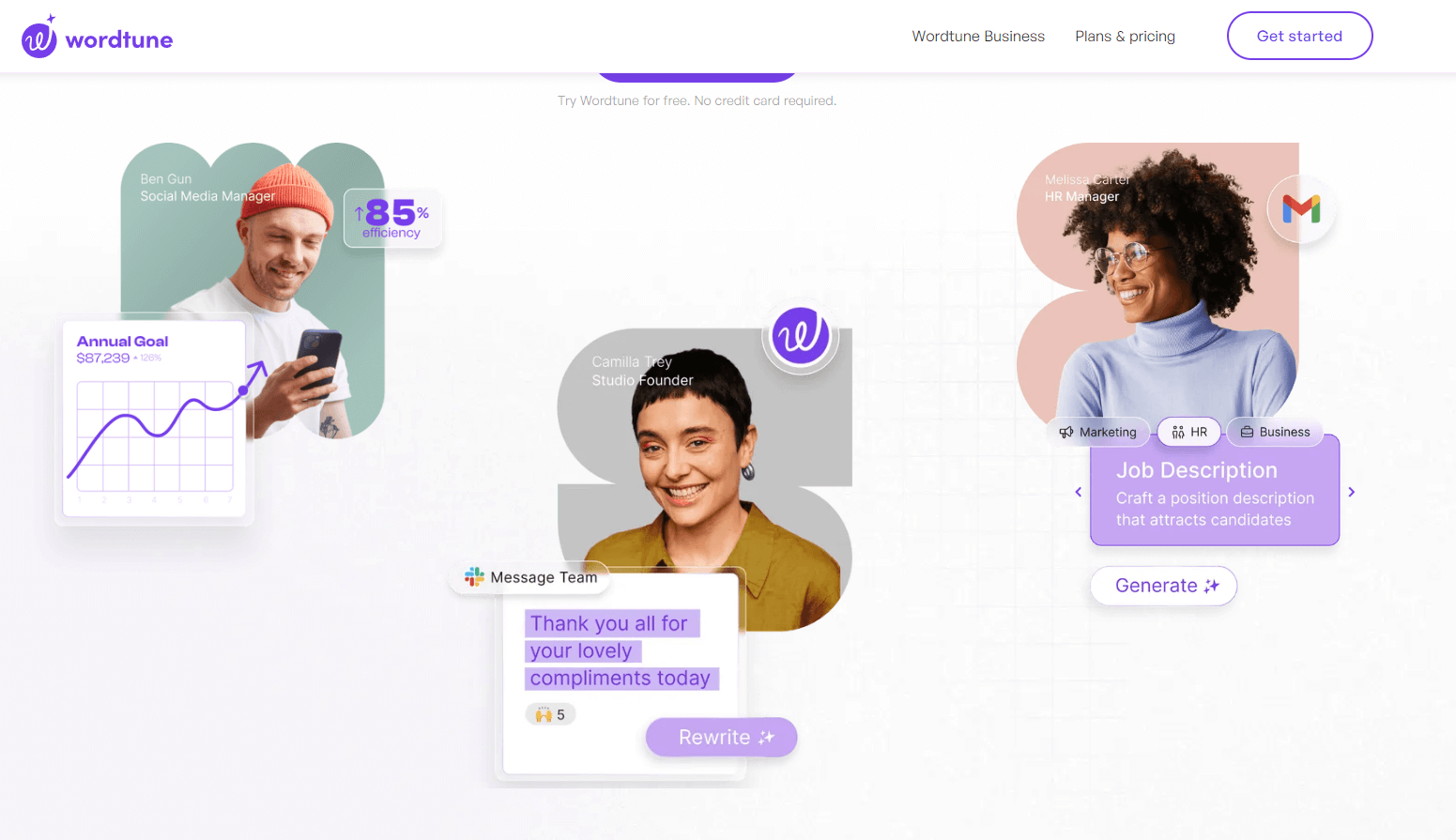
Use Wordtune to tighten up your writing and find better ways of saying what you mean. It’s a Chrome extension that works anywhere you write online (I use it in Google Docs the most). Highlight what you wrote and Wordtune expands or condenses it, changes up the wording, and rewrites it in a different tone entirely. If you’re struggling with writer’s block, Wordtune can inspire clearer writing.
- Free version offers 10 rewrites a day
- Paid subscription starts at $9.99 a month, billed annually for 30 rewrites
24. Writesonic
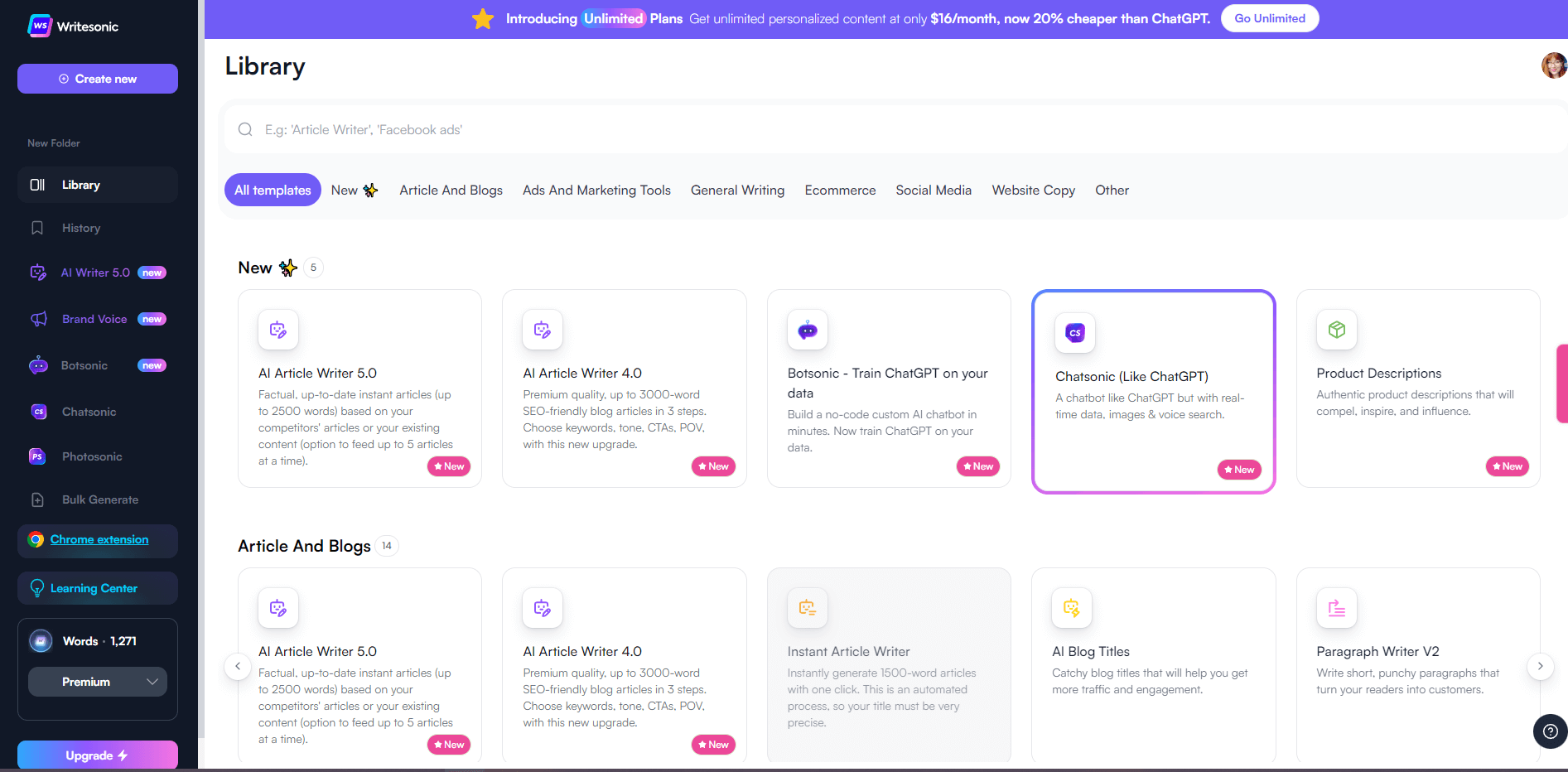
No matter what kind of writing you want to do, Writesonic has a template for it. Generate product descriptions, a personal bio, YouTube descriptions and much more. Input your topic and description for high-quality, AI-generated content. For SEO writing, Writesonic can search for relevant keywords and show you the search volume while adding the keywords to your content. Although there are many templates, the interface is easy to navigate.
- Subscription starts at $16 per month, billed annually
25. Txtmuse
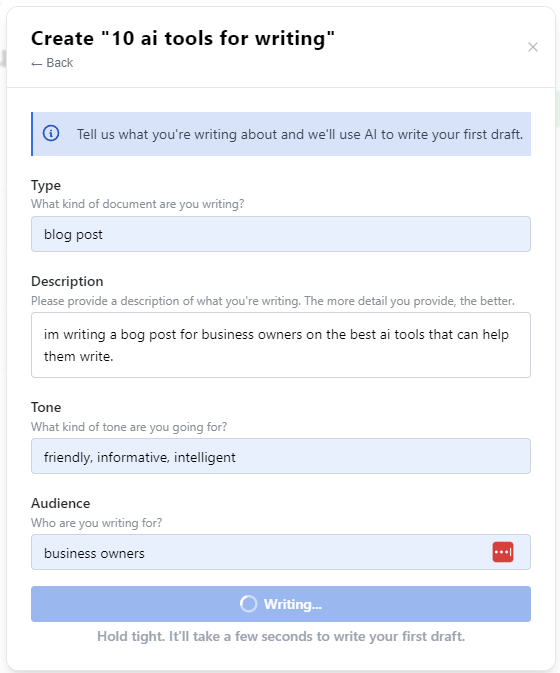
This tool looks simple on the surface but it’s actually really intelligent. With help from you, it generates a draft for any kind of writing. Using natural language, describe what you’re creating and Txtmuse will turn it into a structured draft. From there, select the text and ask it to rewrite, simplify, expand, and many more instructions—or type your own question.
- Limited free version
- Pro subscription starts at $21 a month, billed annually for unlimited use
26. TLDR This
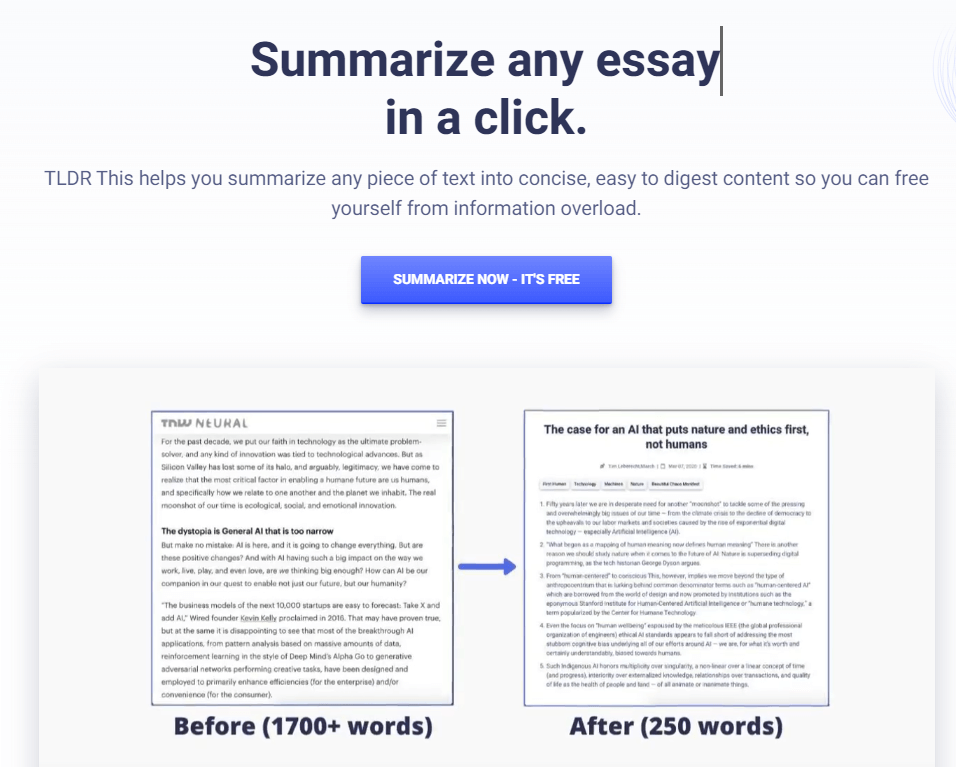
Summarize any piece of text using AI. Share the URL or paste the text into the window and TLDR This can provide a brief or detailed summary in a few moments. Ask it to highlight important sentences or provide a human-like summary. The tool even shows you how much reading time it cut out! To summarize any webpage on the fly, install the Chrome extension.
- Free basic summaries
- $4 a month, billed annually for human-like summaries
27. Shortly
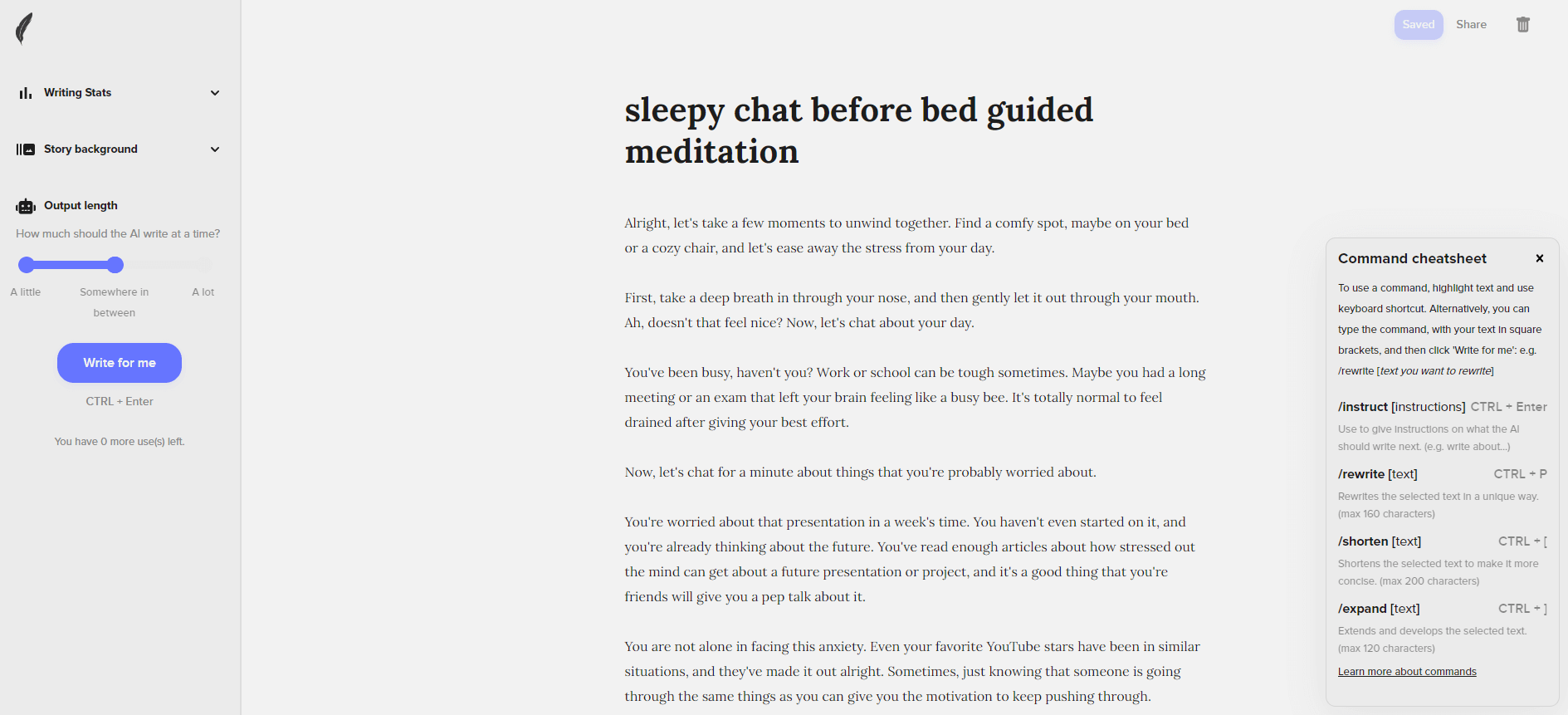
Shortly is a web browser tool aimed at helping you write better and faster. Input what you’ve already written—whether that’s a blog post or story—and Shortly continue where you left off. You can control how much you want AI to write for you and use AI commands to alter the generated text. The interface feels like a simple, uncluttered text editor with added features.
- Plan costs $65 a month, billed annually
28. Wordfixerbot
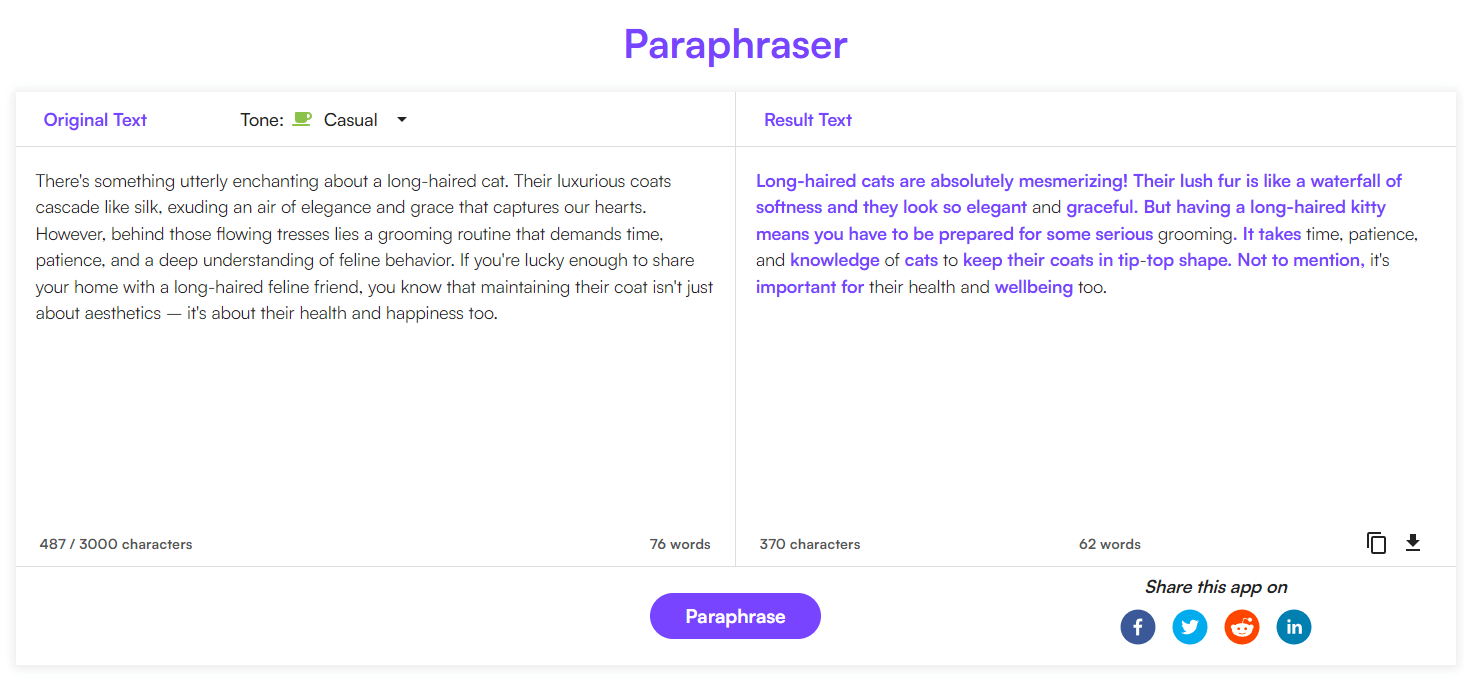
Turn your stuffy, stiff text into something far more palatable with this free paraphraser tool. Just paste in your text, choose the output tone, and paraphrase it in a few moments. Your resulting text shows up in the window next to it to compare. You don’t even have to sign in to use it!
- Generous free plan with 3 tones and 8,000 characters per day
- Paid plan costs $4 per month, billed annually for unlimited use
29. Sudowrite
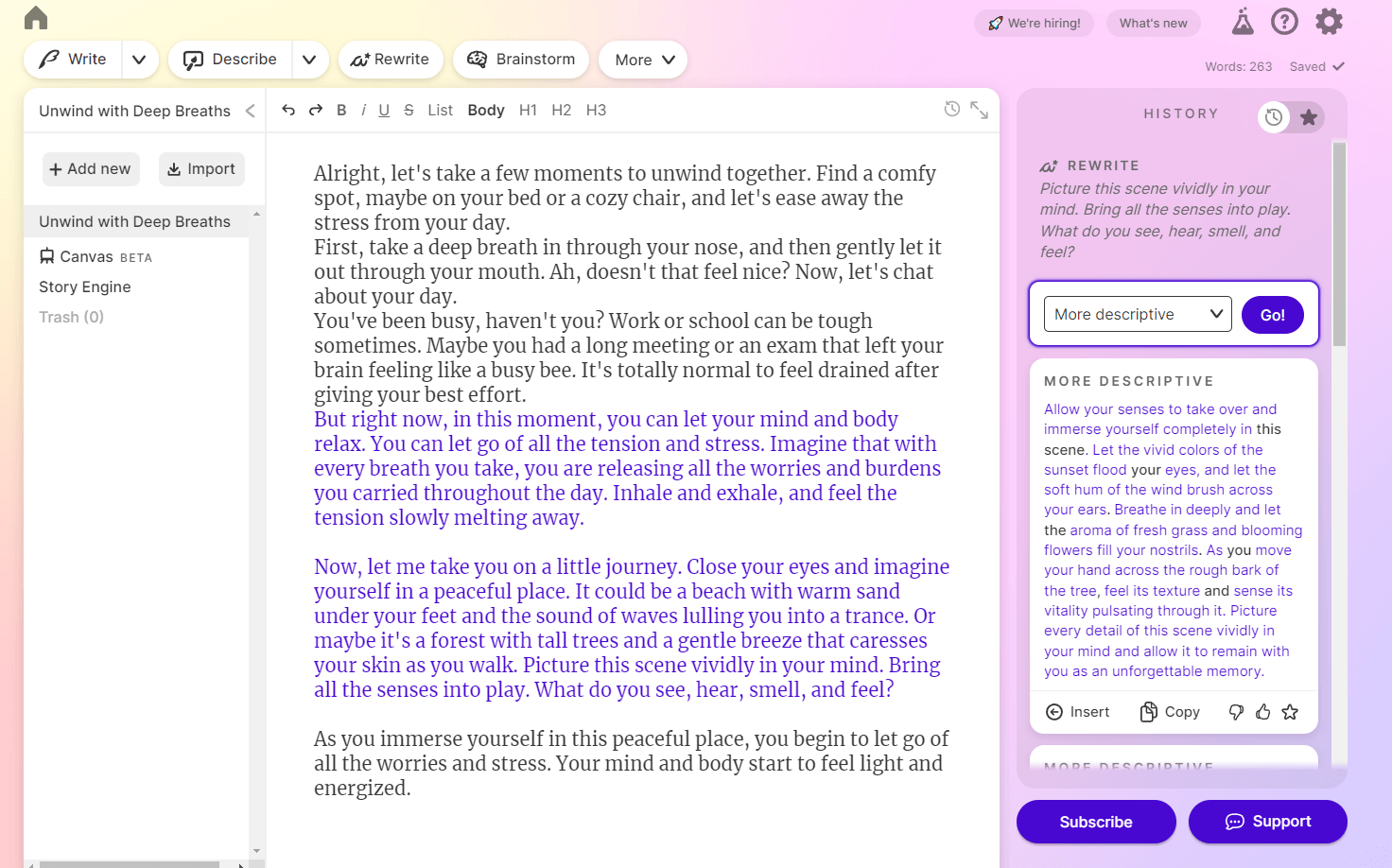
This beautifully designed tool is made exclusively for creative writers. Input what you’re written so far and Sudowrite can continue writing for you. Highlight specific words or phrases and ask it to describe, rewrite, or brainstorm new directions. Ask Sudowrite to generate lists like love interests or locations to add to your story. All of this is packed into an aesthetic workspace with customizable fonts and colorways.
- Subscriptions starts at $10 a month, billed annually for 30,000 words
30. Copy.ai
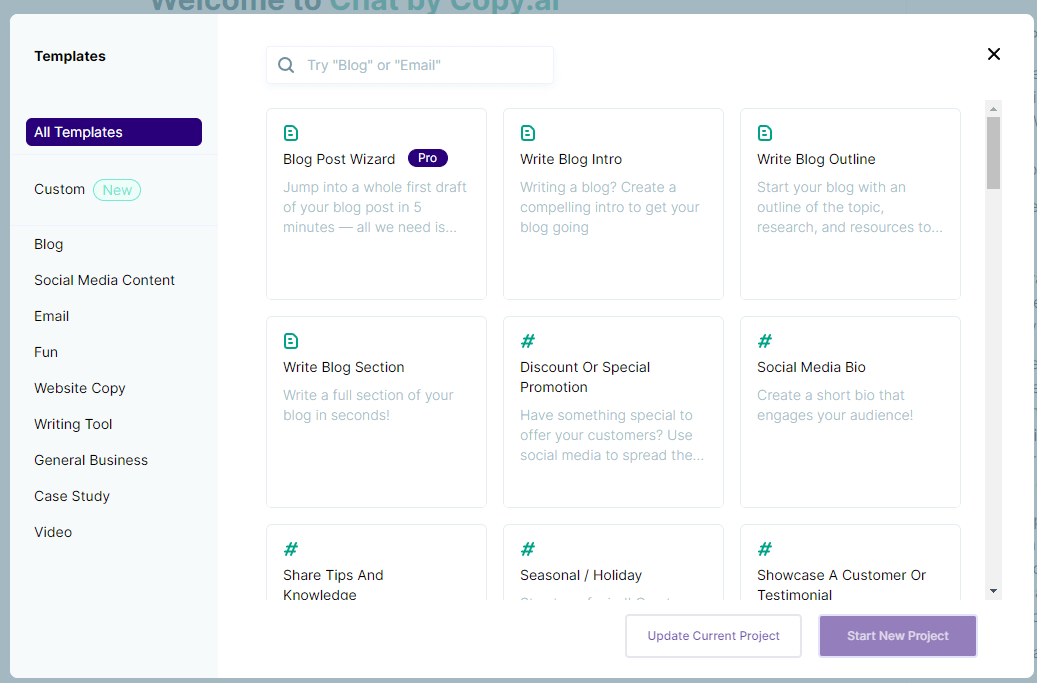
Copy.ai looks and feels a bit like ChatGPT but with emphasis on copywriting. To generate all kinds of copy, choose a template from the library or ask the chat function to generate the copy you need. Upload your brand voice to keep all copy consistent, wherever you’re using it.
- Limited free trial
- Pro start at $36 a month, billed annually for multiple languages and unlimited words
